When you want to make a lot of money as an individual, dropshipping is likely to come up next to YouTube and affiliate marketing.
The ideal style seems to be to become an advertiser'' in response to changing trends and earn money using yoursell things” skills.
I really wanted to incorporate it, so I decided to practice it myself, record it, and create a guide.
We have tried dropshipping several times in the past, but the results were not ideal for reasons such as Shopify and Aliexpress not working well'' andNot being able to advertise properly.”
I want to aim for success more rigorously based on my past failures.
At the same time, record your actions.
In this project, we will omit how to use basic tools such as Shopify.
For a complete beginner’s guide, please see previous articles on this blog.
- Link “AUTO DS” to your Shopify store
- About researching products to sell
- Tips for finding good products
- Examples of research using Dropship Product Research
- Example of research using the product search function on Amazon
- Example of research using the service “TEMU”
- Examples of products to sell
- Research after finding a product you are interested in
- Final check after finding a product you are interested in on AliExpress
- Import found products to your shop
- Setting up a Shopify store
- Continued in another article
- Reference pages
Link “AUTO DS” to your Shopify store
Let’s centralize management using a dropshipping service called “Auto DS”.
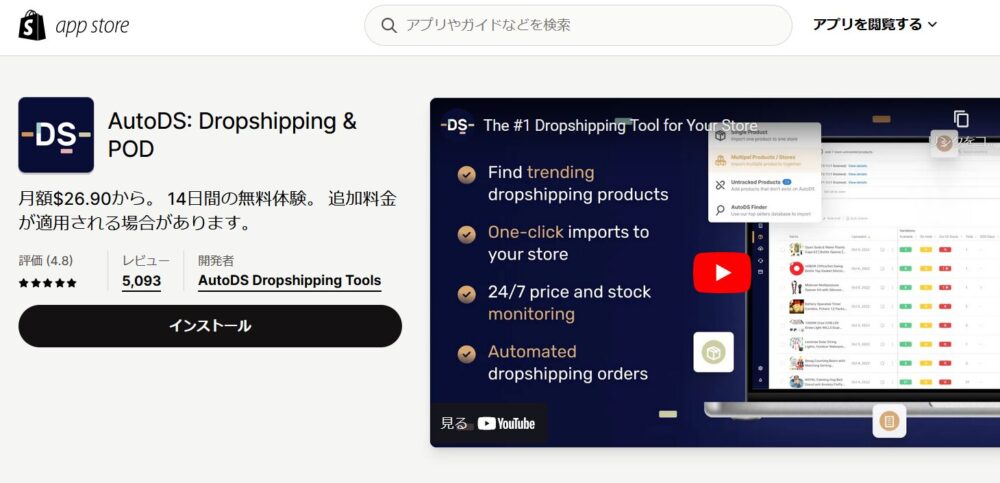
Start with the cheapest plan. It comes with a free trial so you can easily try it out.
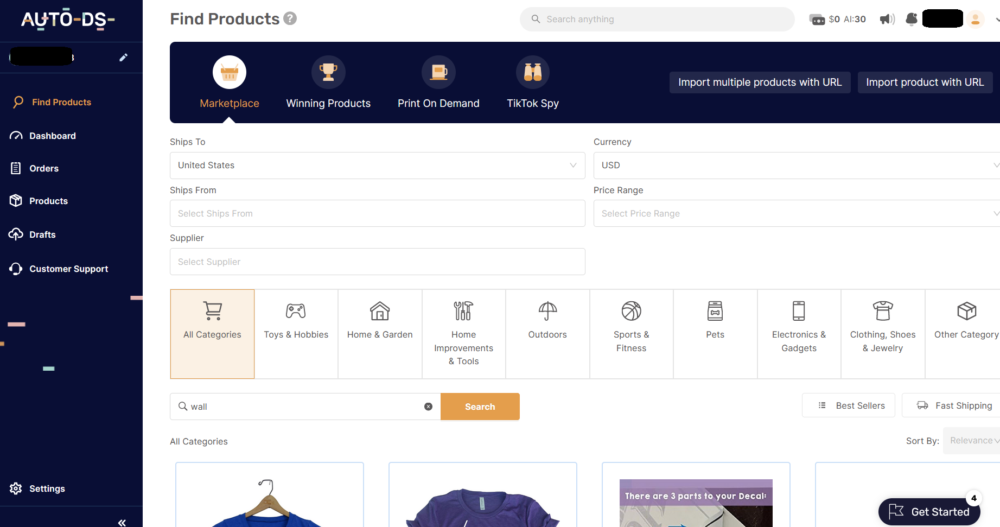
About researching products to sell
This step must be taken early in the overall process, but it is important enough to make the difference between success and failure.
You need to choose the right product. It’s not a bad idea to proceed carefully over several days.
Search inside the AutoDS
Open “Find Products” in the AutoDS dashboard.
First up is Marketplace.
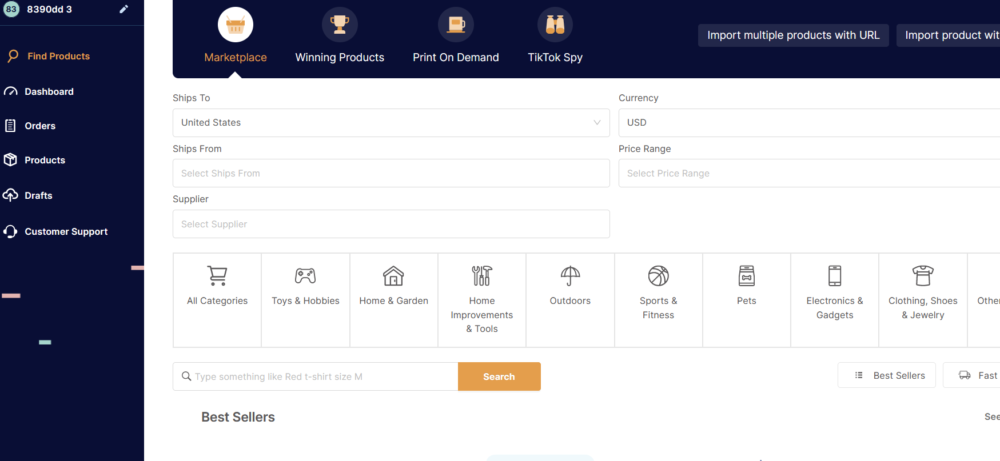
You can select the main shipping destination country.
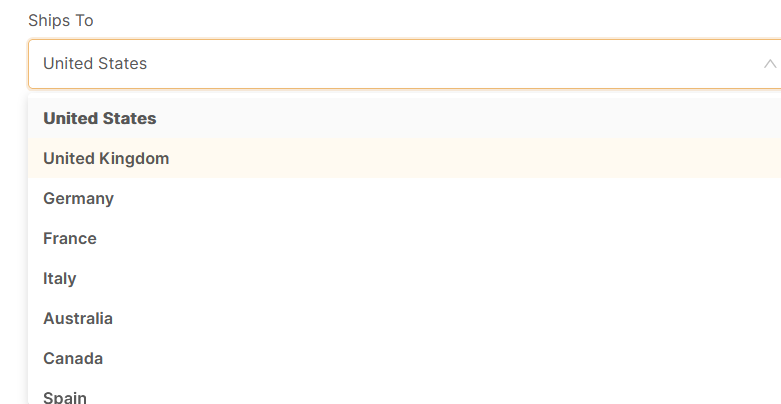
You can also select the product’s price range, shipping source, currency, etc.
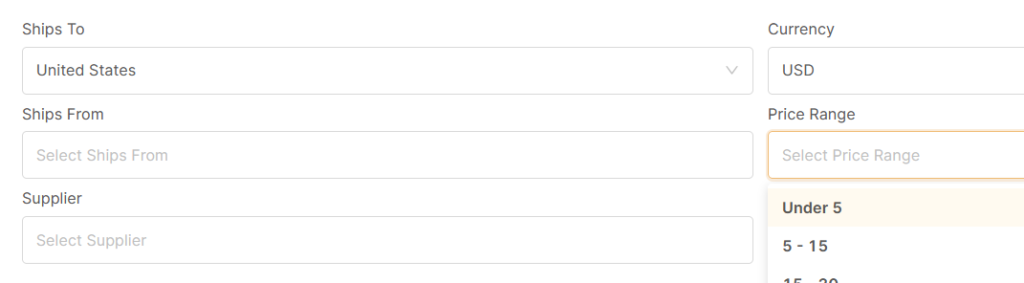
You can narrow down your search by category.
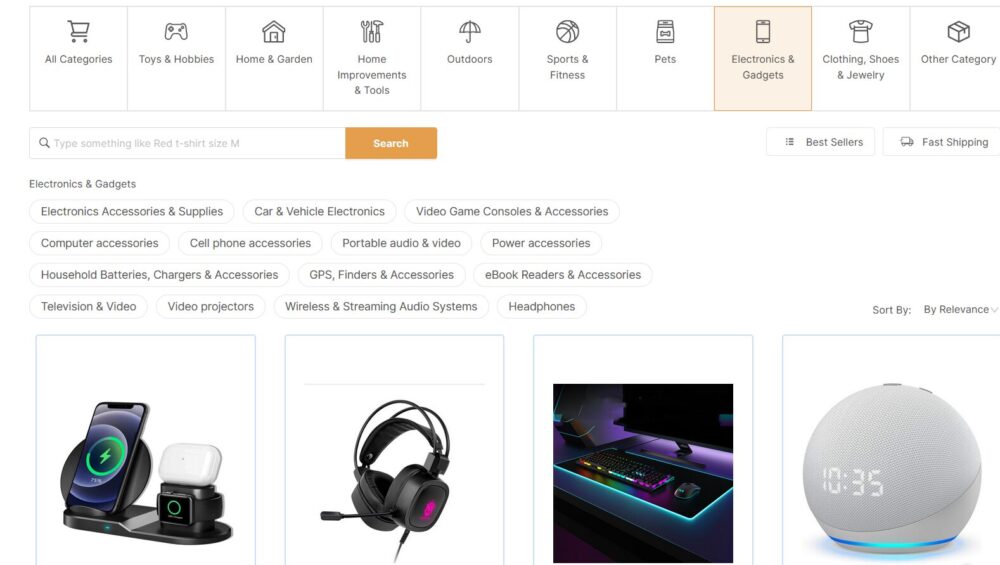
You can also narrow down your search by speed of shipping and seller ratings.
Both are essential for smooth shop operation.
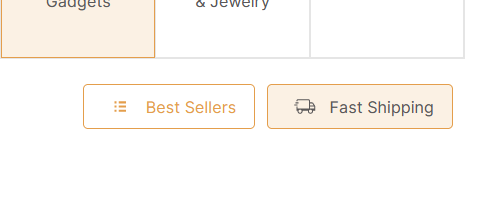
When you click on an appropriate product, the individual page opens after a long load.
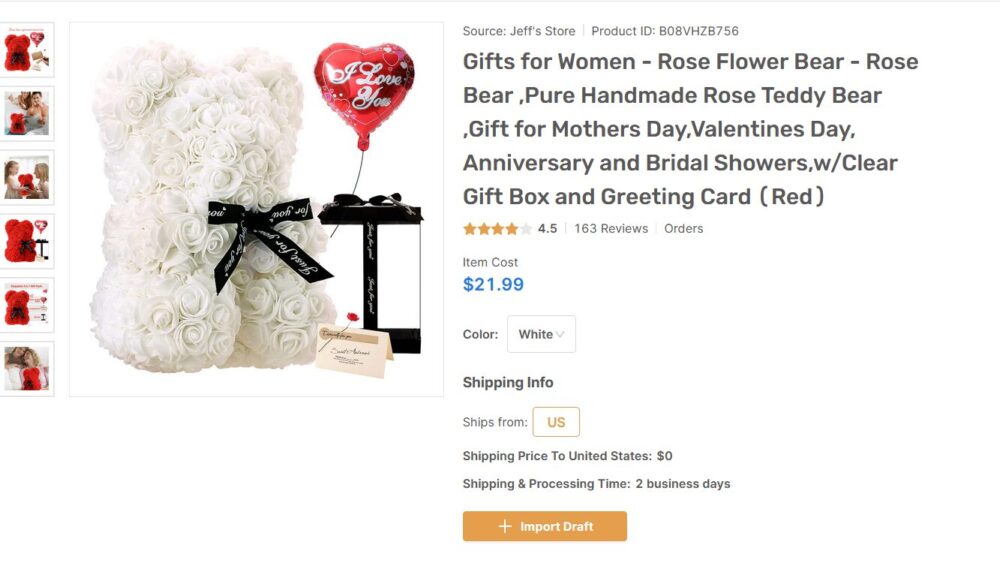
You can see the summary column, simple product specifications, reviews, etc.
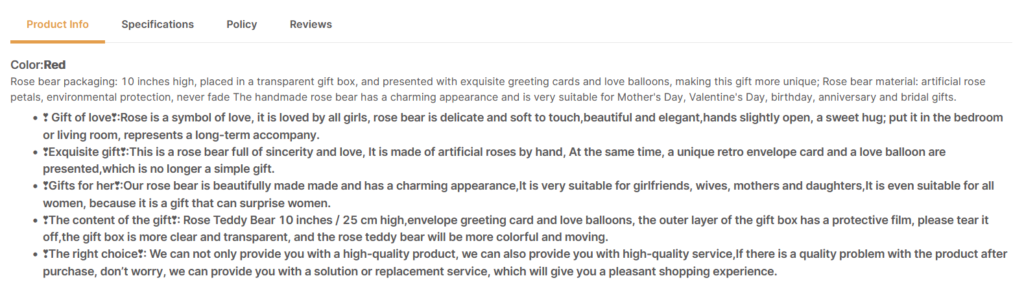
Look at the bad reviews.
Shipping took too long or the packaging was poor.
It seems better not to deal with this.
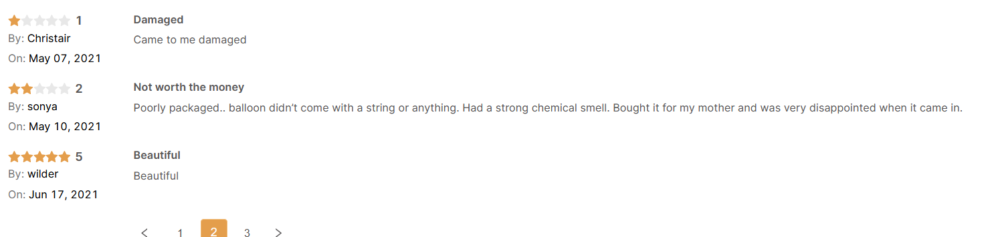
Search from AutoDS TikTok function
Let’s open “TikTok Spy”.
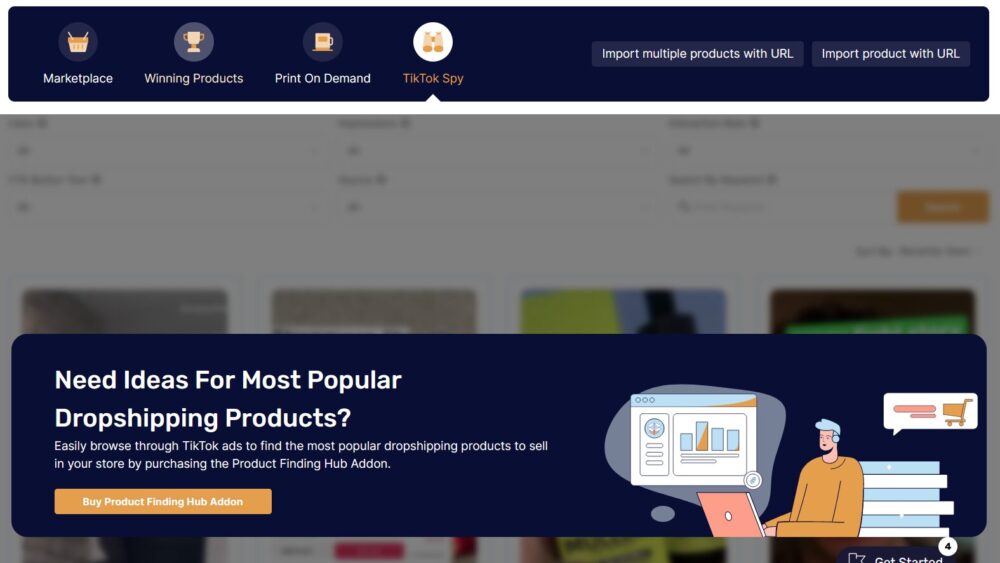
Here you can see the actual advertisements being streamed on TikTok.
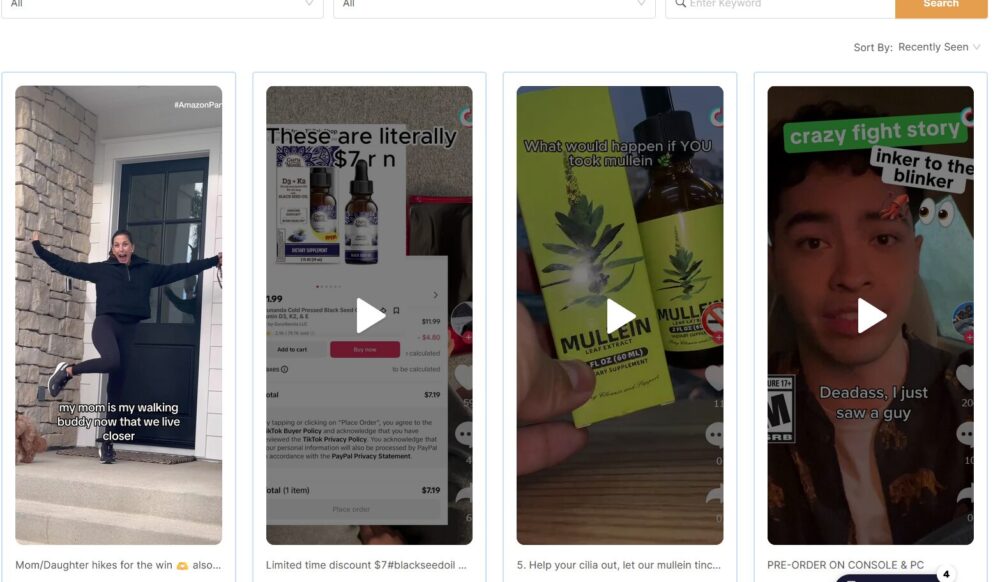
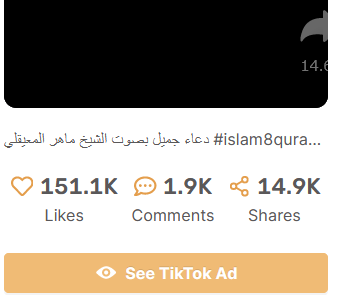
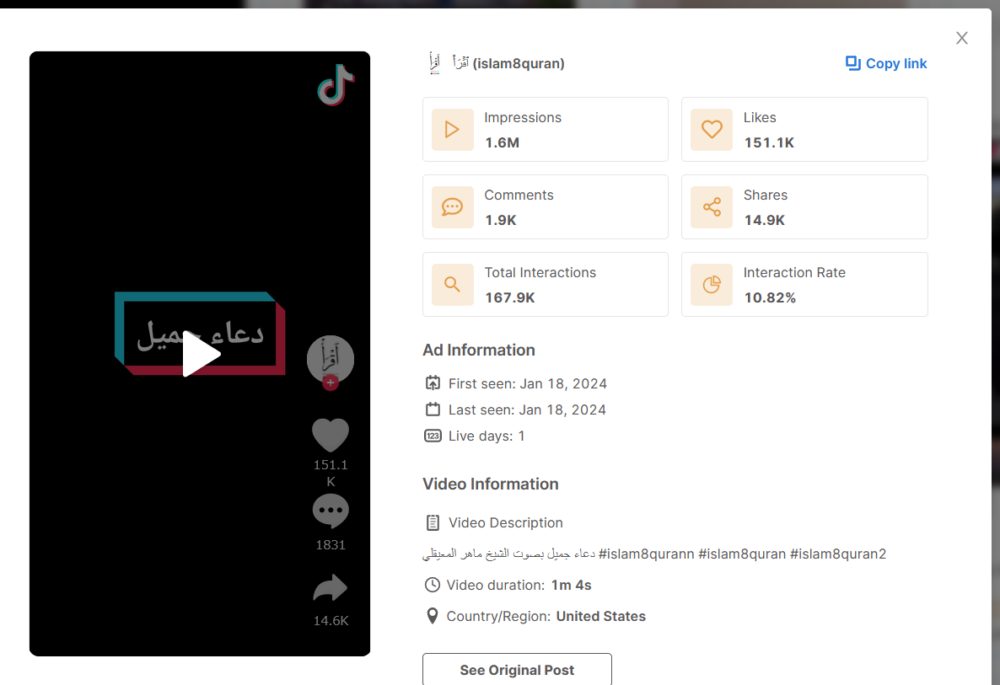
As someone who is posting videos, I’ve seen too many videos that are nothing more than tsukkomi, or don’t even have product links, making me wonder, “Are you trying to sell them???”
However, I think there are many decent products that have “Shop Now” written at the bottom.
This is an advertisement for fruit juice, and I genuinely wanted it.
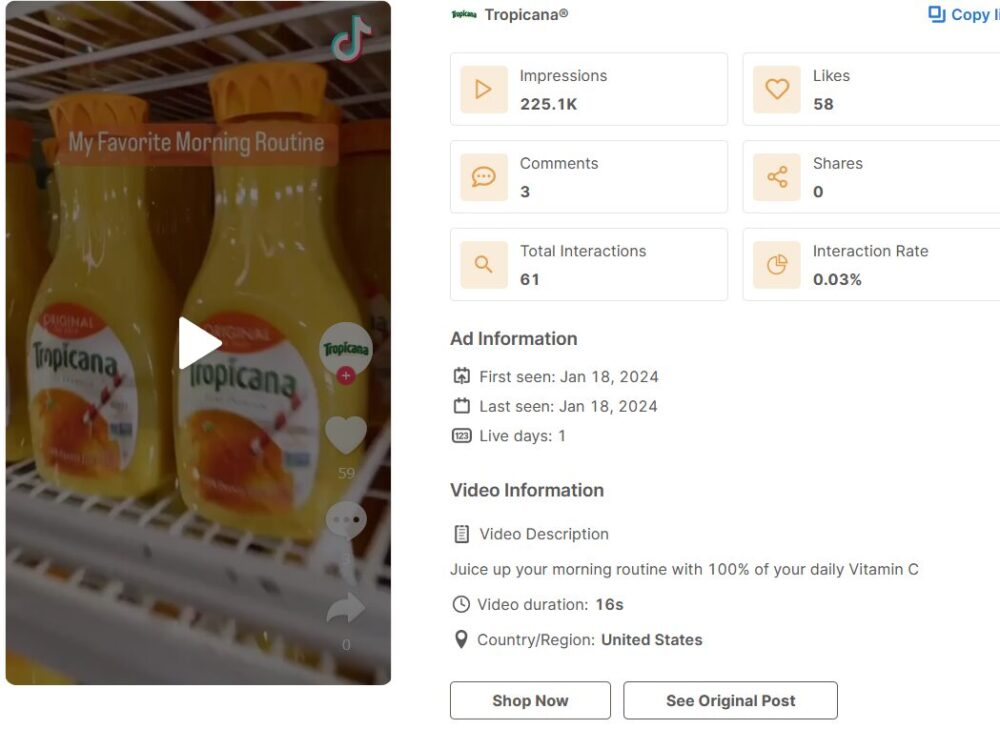
It seems to be a video from the official account.
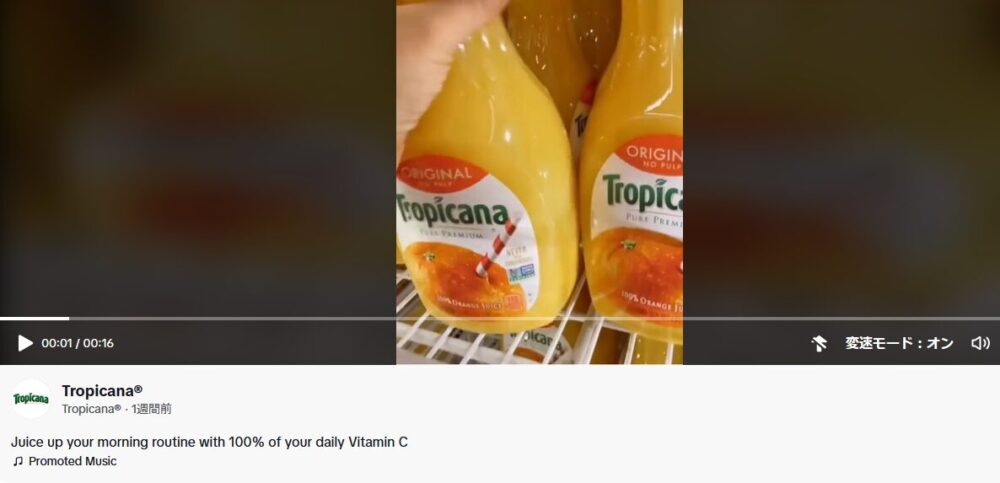
I could see the link, but it doesn’t seem to be a specific shop…
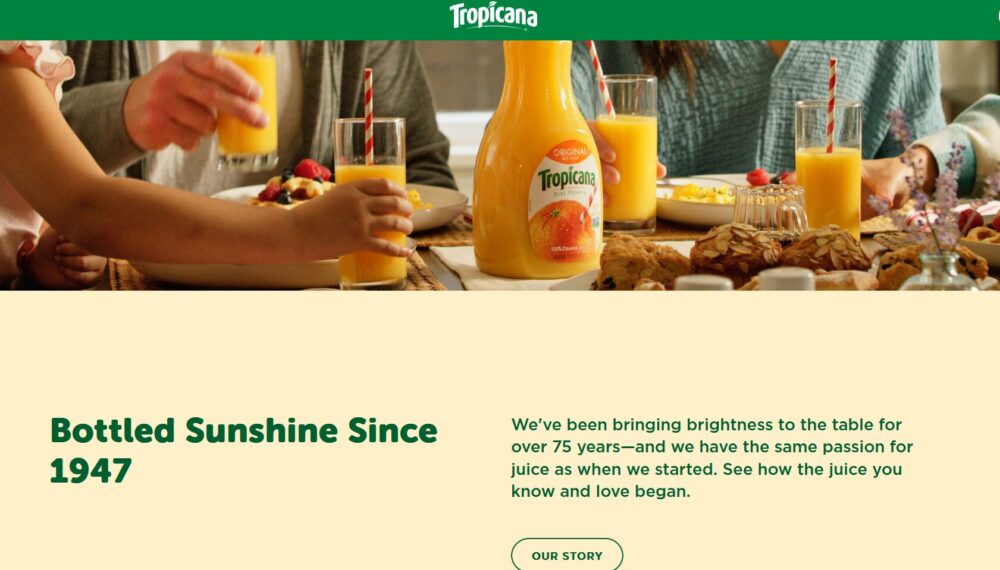
Tips for finding good products
think about trends
Cold protection in winter. Think about the latest trends, such as heat protection in the summer, related goods during Christmas and Halloween, and masks and disinfectant items during infectious disease outbreaks.
be conscious of solving problems
An item that can significantly improve the quality of your sleep can be marketed with claims like “One-third of your life will be changed from stress to happiness.”
If it were an item that would make life a little less troublesome, it might be possible to sell it as “freeing people from a three-minute prison sentence every day until they die.”
Don’t forget the buyer’s perspective and value for consumers
Although you are now on the sales side, don’t forget to take the customer’s perspective.
Don’t choose products that are convenient for the seller for crazy reasons like “high profit margin.”
The product must already be sold
If the product is already selling well, it can be expected to be well-received without any fatal weaknesses, and it may be in a positive loop of “improving it to sell even more.
”At the product selection stage, be sure to determine whether the product is currently selling well.
Examples of research using Dropship Product Research
Google Chrome has an item called Dropship Product Research. Let’s add this to your browser.
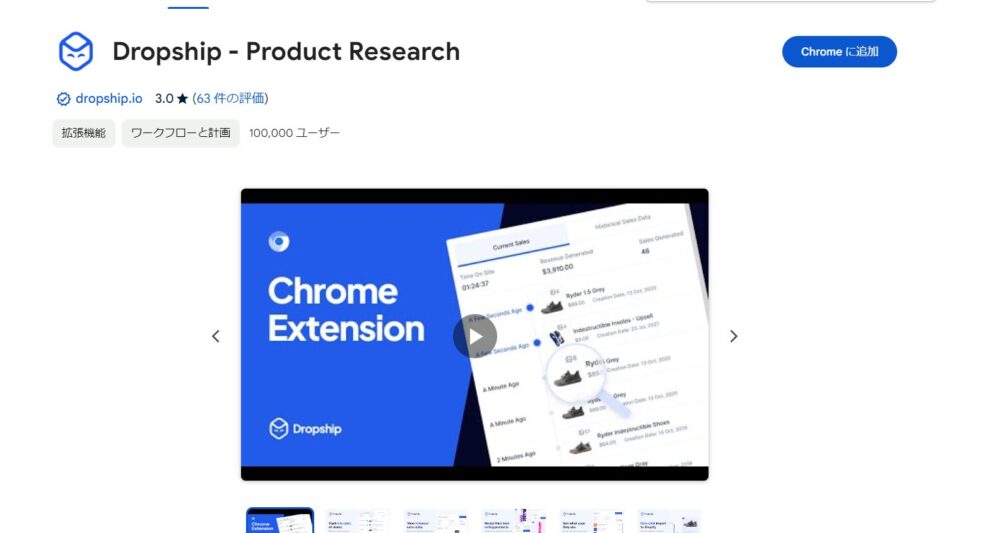
When you open Facebook with this applied, you can display, save, and analyze advertising information.
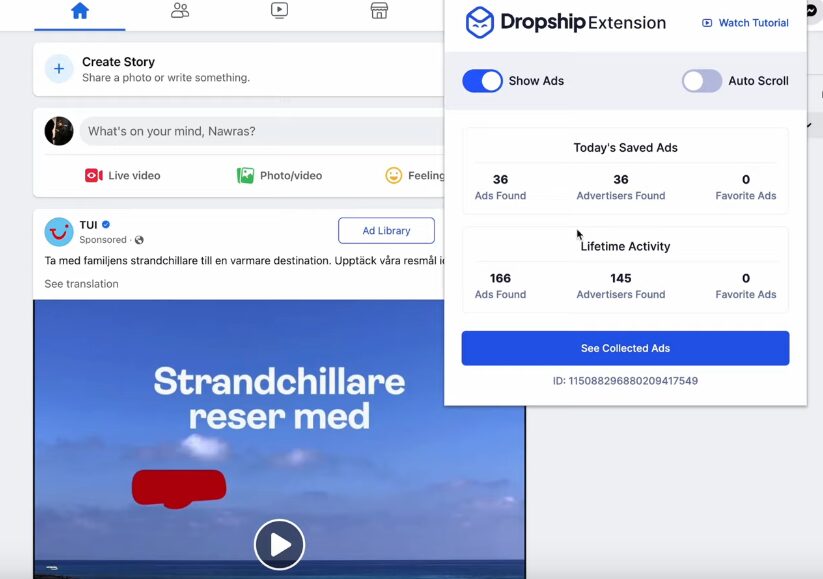
As you scroll through Facebook with this extension turned on, the “Ads Found” number will increase.

Importantly, if you turn on “Auto Scroll”, the page will automatically scroll and collect advertisements.Scrolling a lot is tedious work, so leave it alone while you do some other work.
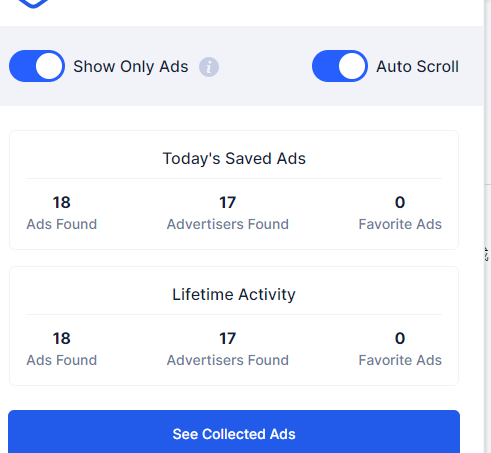
Once the count has progressed to a certain extent, open “See Collected Ads”.
You should see a large number of retrieved ad posts displayed.
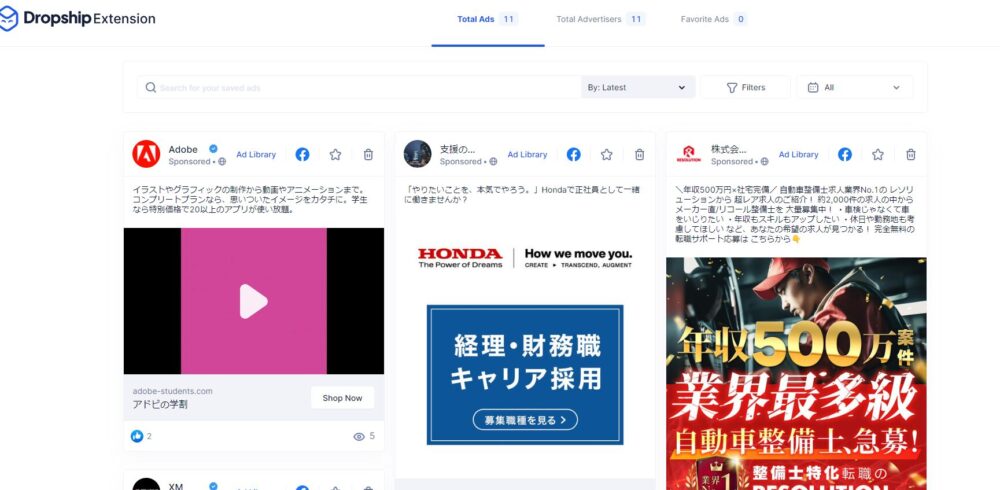
You can also search and filter from the top. It seems that no specific products have been released yet.
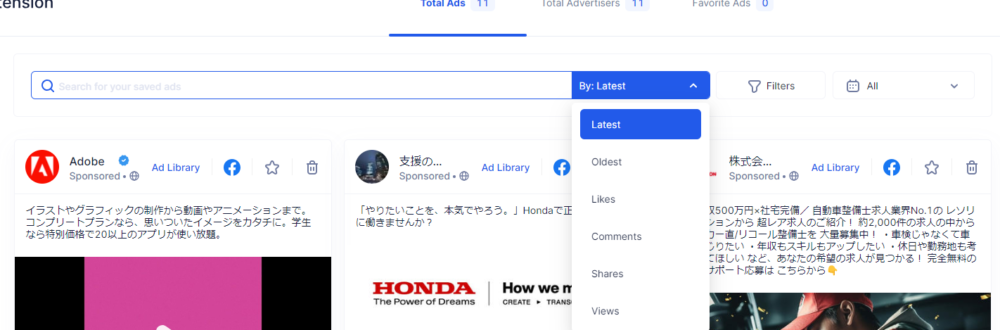
You can also use the filter function.
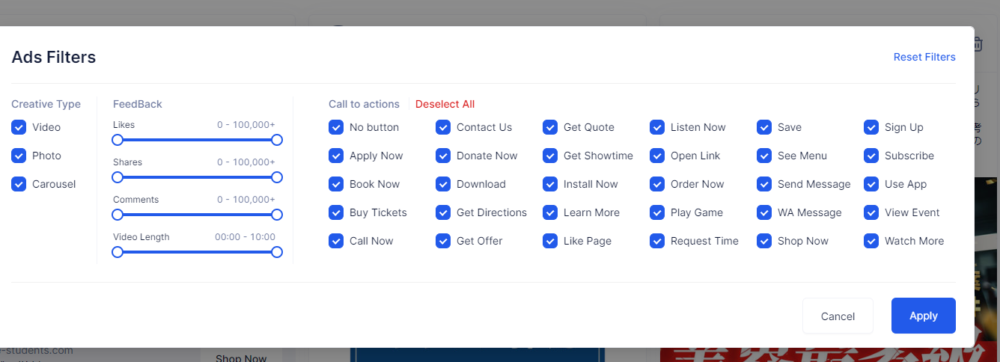
“Swimsuits that change color when wet” seem to be gaining a lot of traffic.
Since it’s a product like this, it’s not enough just to get a lot of access, and it contains quite problematic elements, so I think it’s better to remove it…

This is a very convenient and portable electric fan.
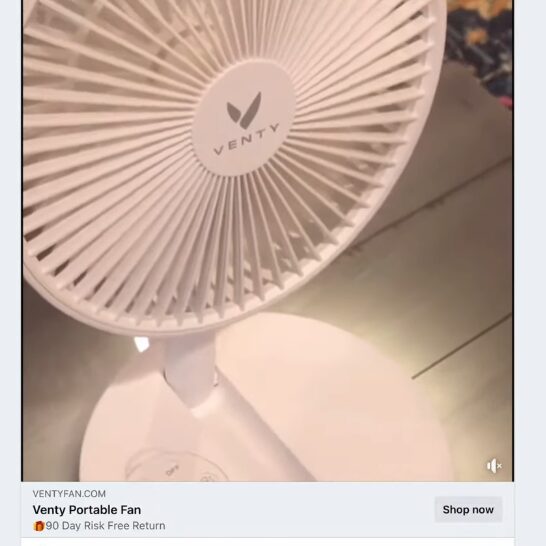
It has a built-in battery and comes with a light. Nowadays, it seems likely that it will also have the potential to appeal as a disaster prevention product.
Well, at the time of editing, it was winter, so it probably wouldn’t sell unless it was a heater.

If you’re interested, select “shop now”.
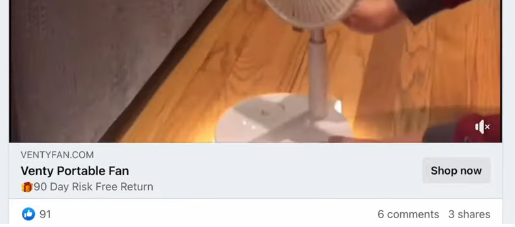
You can visit the store page.
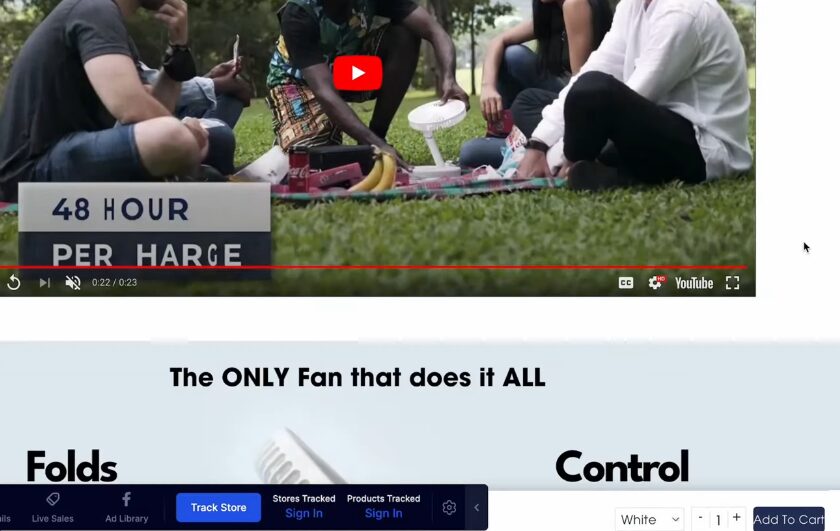
The number of reviews is 1844, and the ratings are high.
There are many photos and they are very specific.
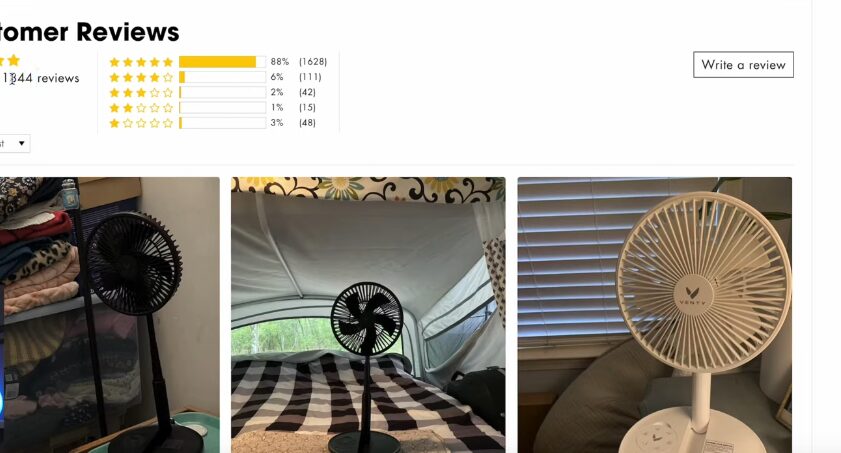
Click on the “overview” tab directly below to view shop information.
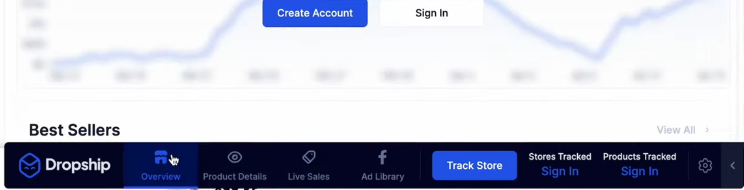
You can also see when the store opened, the number of products it carries, and the SNS accounts it owns.
By opening an account, you can also view profits and total sales.
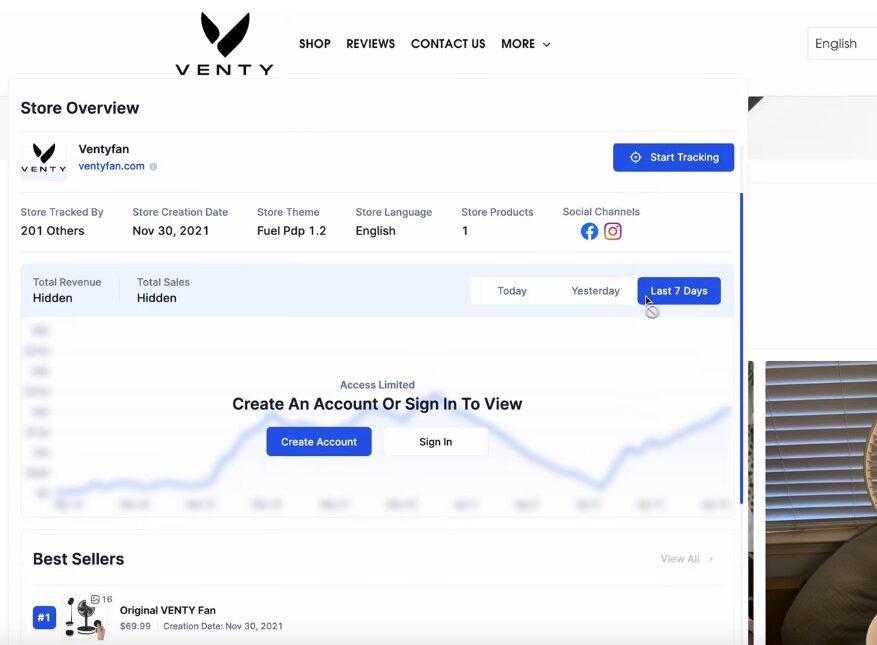
It is said that they are generating sales of $1,000 per day.

You can also see the apps that this store has introduced, which will help your research.
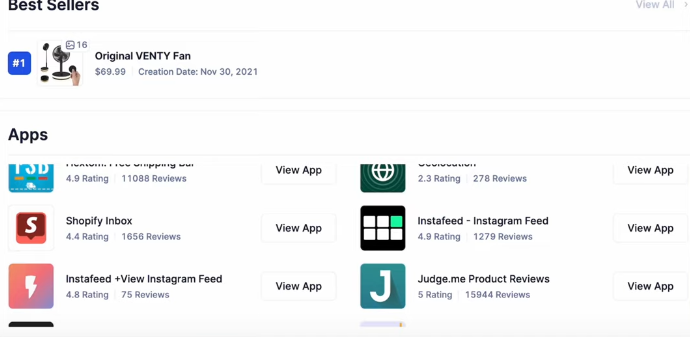
You can also monitor current sales status from the “Live Sales” tab.
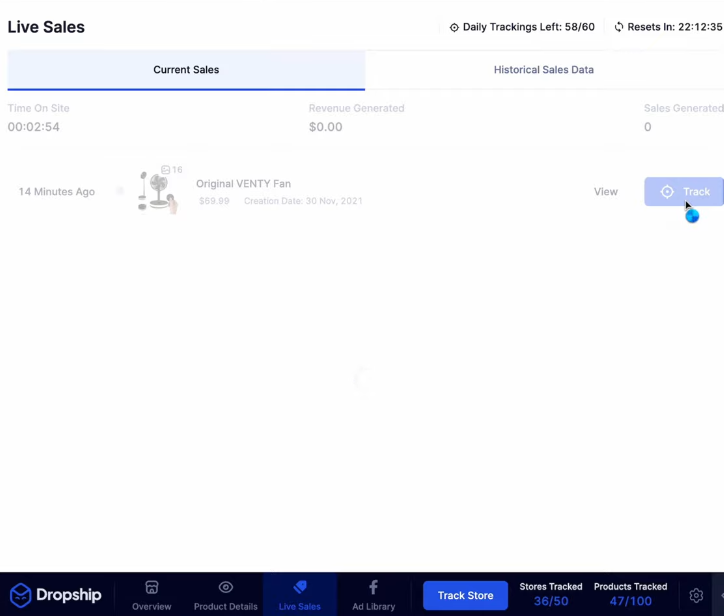
When I narrowed it down to the last six months, I found that sales had increased by about $1 million.
The sales amount is over 100 million yen.
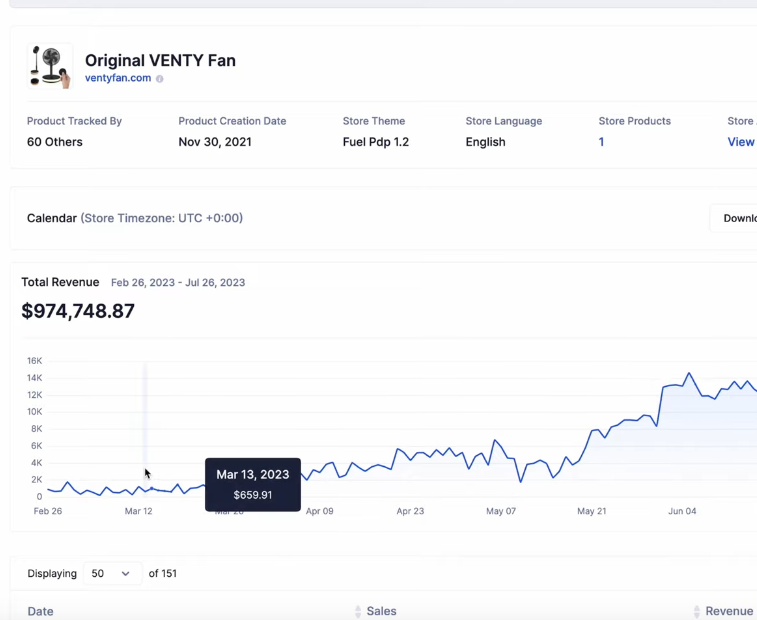
Example of research using the product search function on Amazon
There is a function that allows you to display the best-selling ranking in the product search field on Amazon.
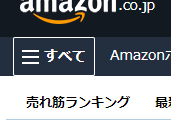
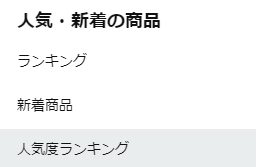
You can display the best-selling products by genre.
There is also a feature on the left that allows you to filter by genre.

This is a scale that can be linked to your smartphone. Diet is a genre that attracts a lot of attention.
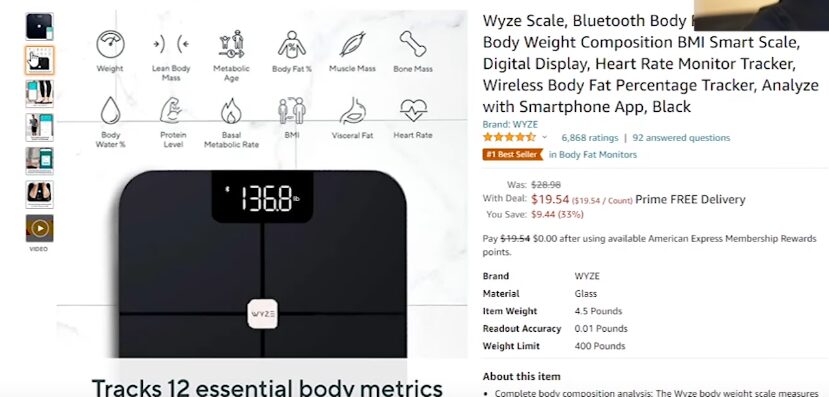
Check the popularity of products with Google Trends
Open Google Trends and search for the product name.
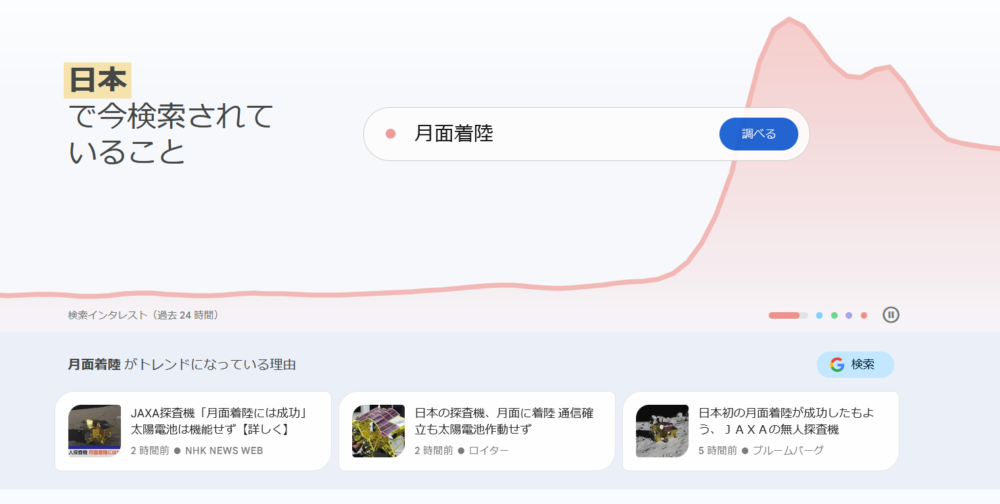
Popularity is displayed between 0 and 100.
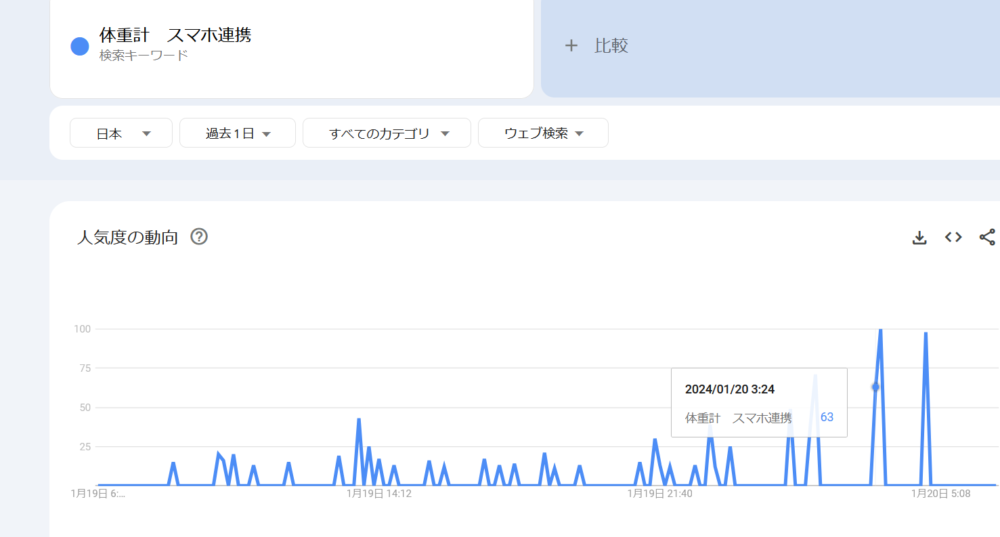
A graph like the one below that maintains high numbers at all times is ideal.
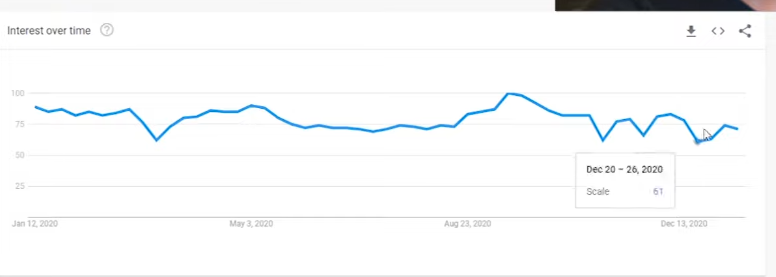
Search for products that can be purchased from AliExpress
Go to aliexpress and search for smart scale.
Let’s sort the items in order of sales and take a look at the items that look good.
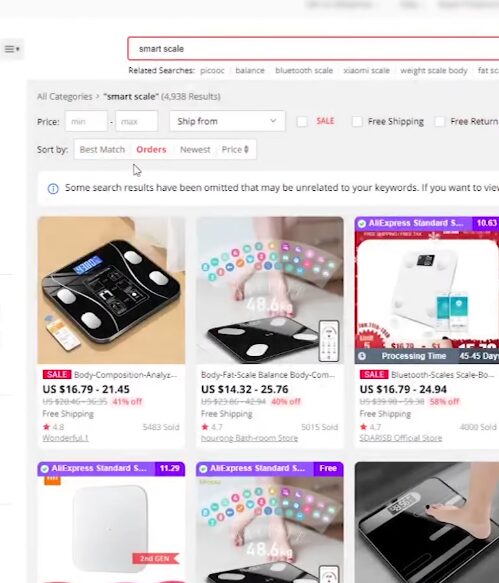
Don’t forget to check standard items such as shipping costs, delivery dates, and shop ratings.
Check your competitors’ selling prices with a Google search
Search for products online and see how much they usually sell for.The price difference between the market price and the cost price is the expected profit.
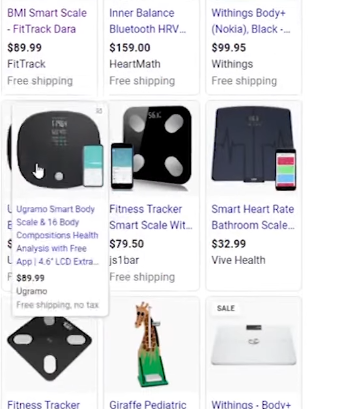
Don’t forget to forecast and research the number of accesses and sales for competing products you see here.
Example of research using the service “TEMU”
There is a service called TEMU that is similar to Ali Express.
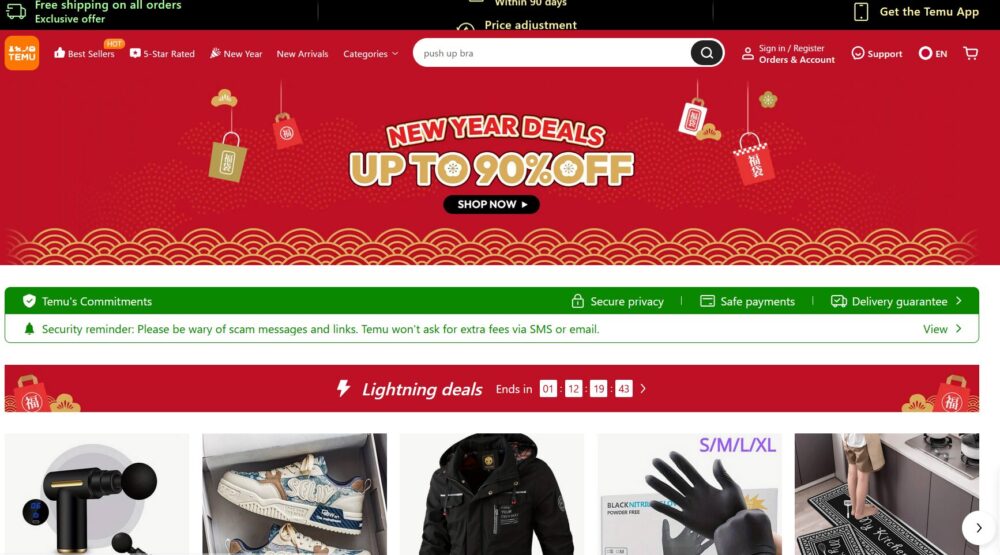
Open “Best Sellers” in the upper left.
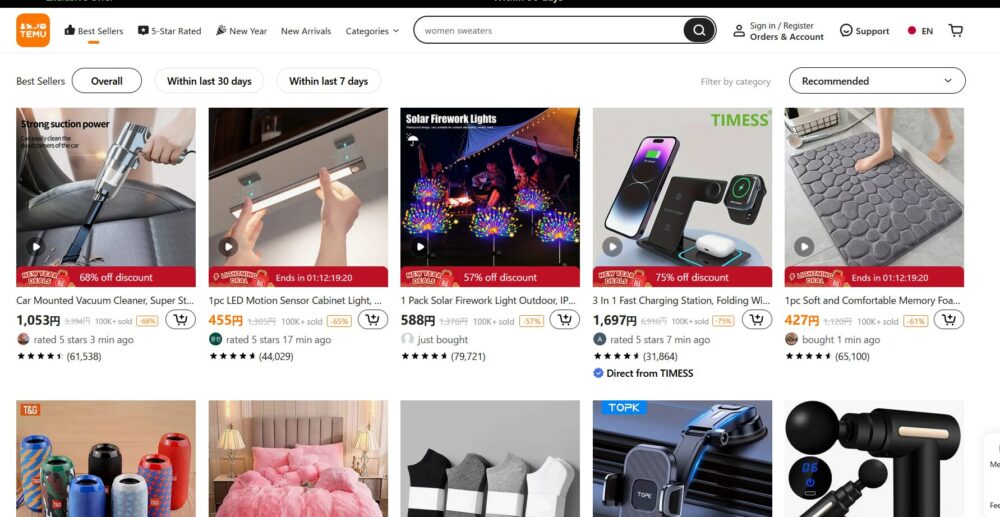
Select the destination region from the country flag mark in the upper right corner.
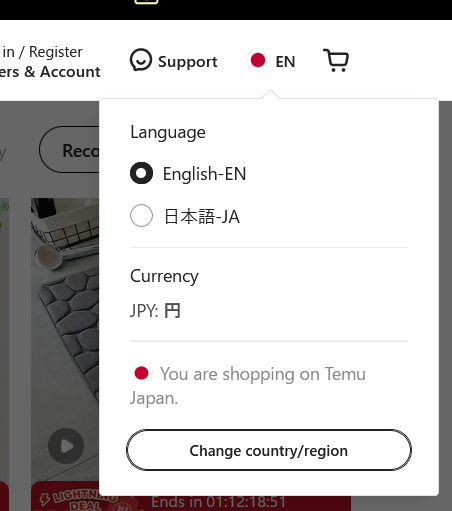
You can also narrow down your search to 5-star ratings, which seems very unusual for the Chinese market.
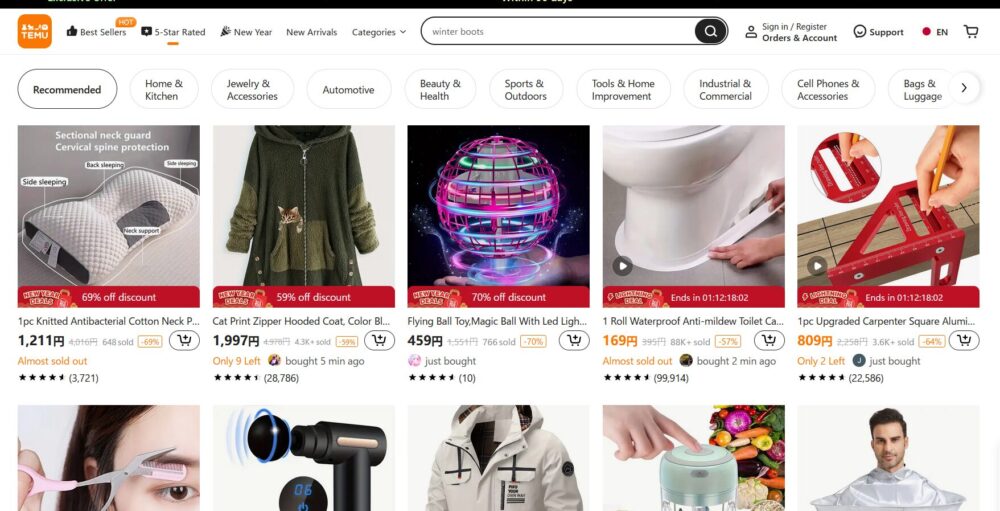
Within each item, you can also display the entire period, the most recent 30 days, and the most recent 7 days.
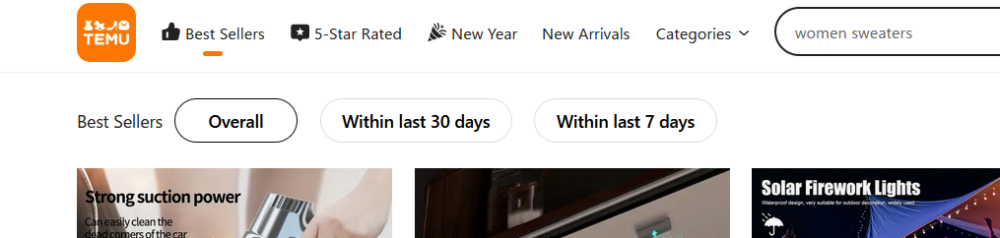
It’s fun to look at the variety of products available.
Since I wasn’t making any progress, I decided to take a look at one thing.
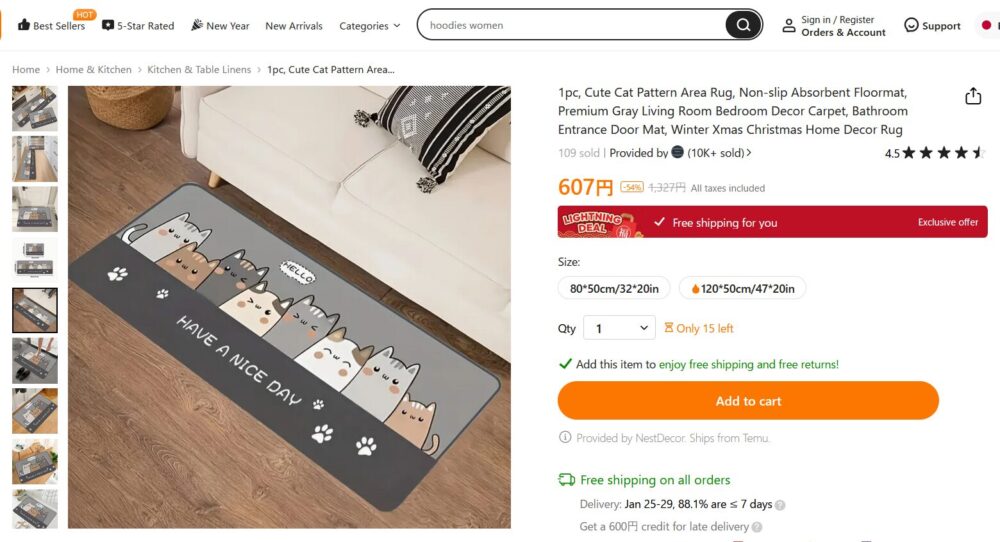
Find product pages on Aliexpress using the image search function
When you find something you’re interested in, right-click, copy the image link, and run Google Image Search.

As I scrolled through, I found Ali Express.
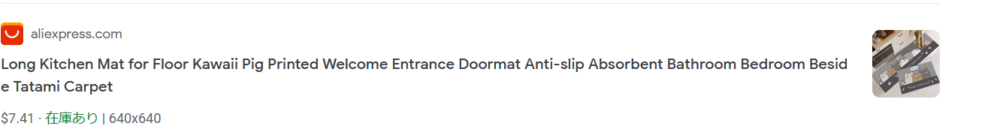
If you still can’t find it, try using a Chrome extension called “Aliexpress Search by image”.
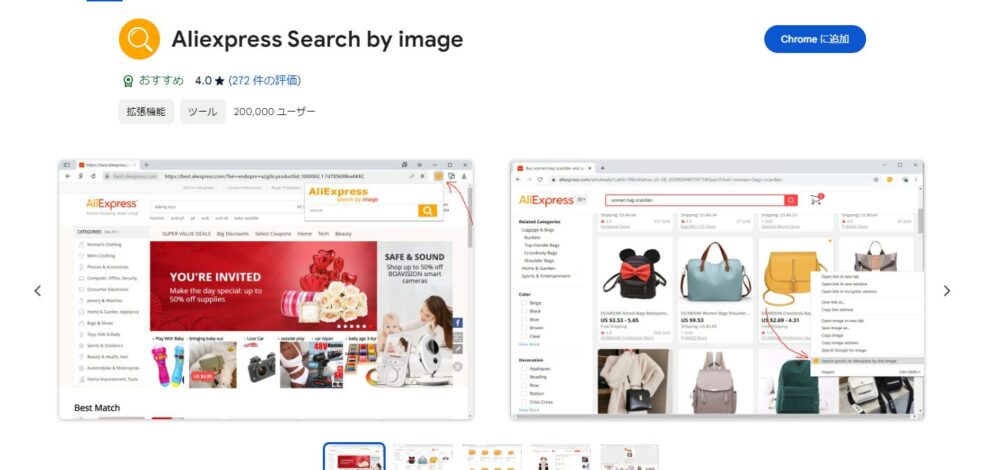
If you paste an image link, it will automatically search for the product.
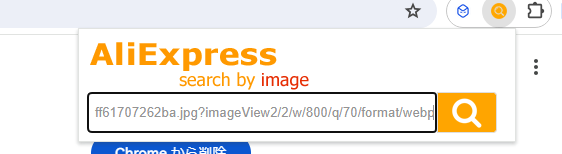
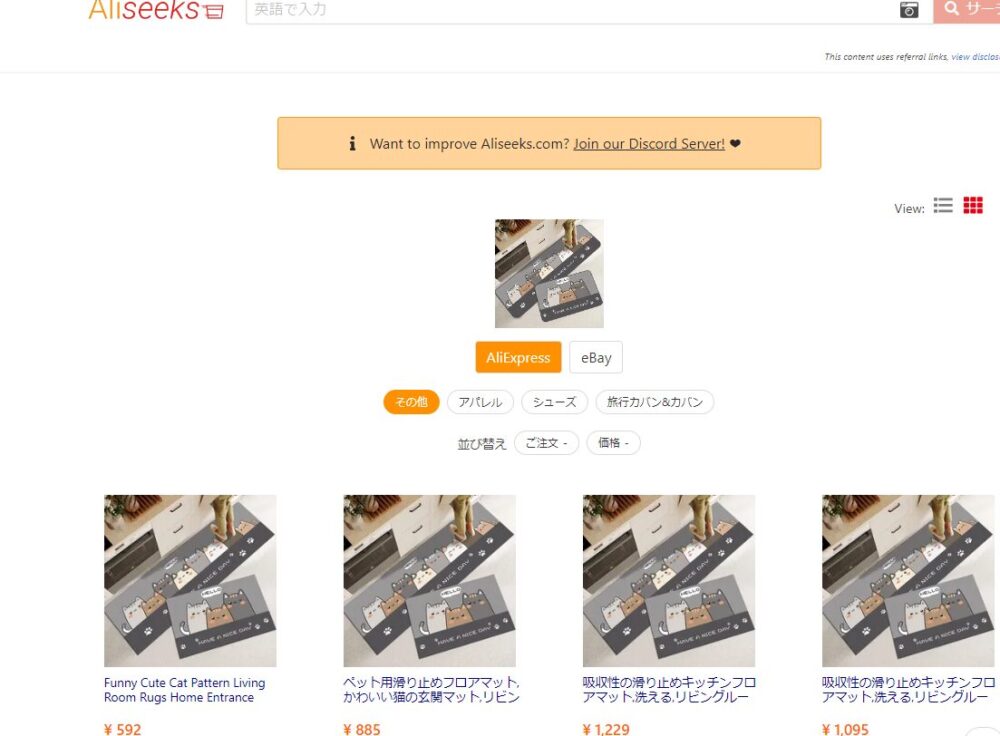
Regardless of whether it will sell or not, it is a cute design.
Now, let’s open all the product pages (to the extent possible) and compare them.
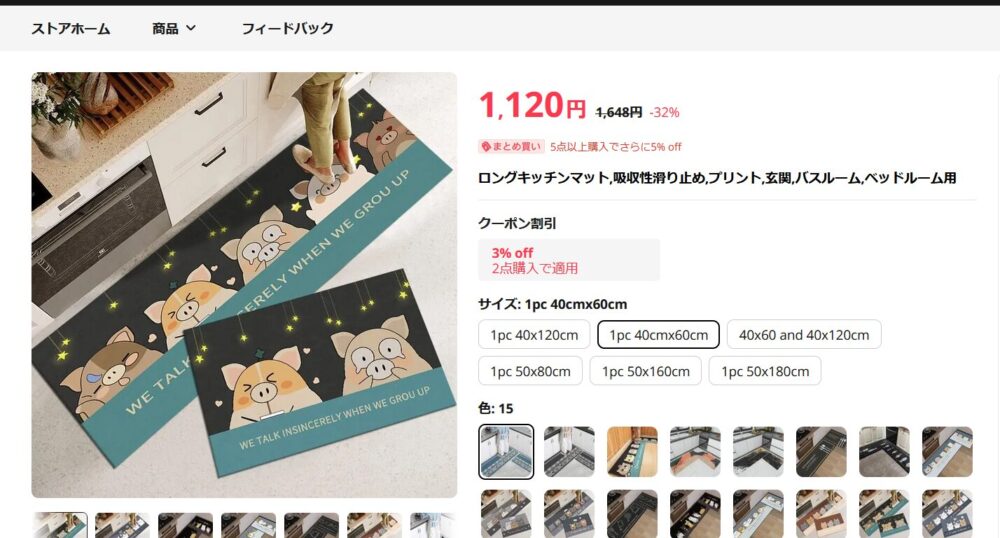
It seems that 124 units of this product have been sold.
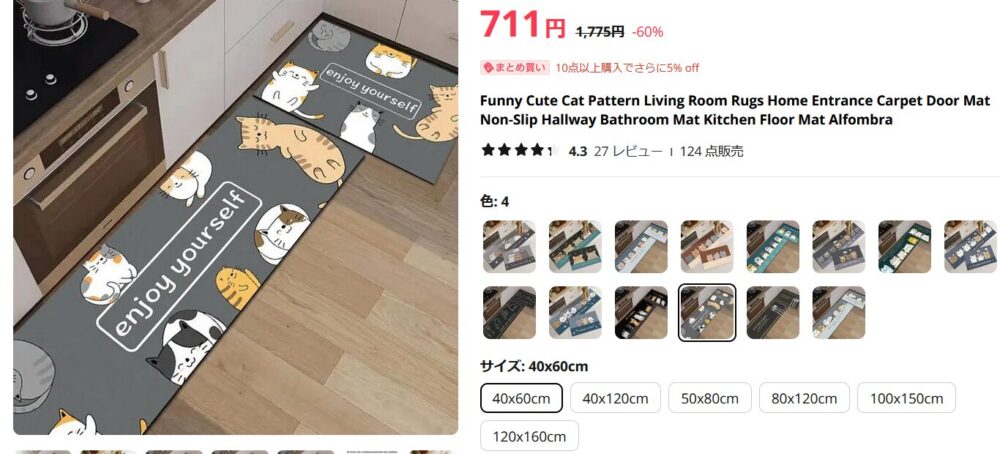
This one has 43 points. Also pay attention to the number of reviews, delivery time, and price.
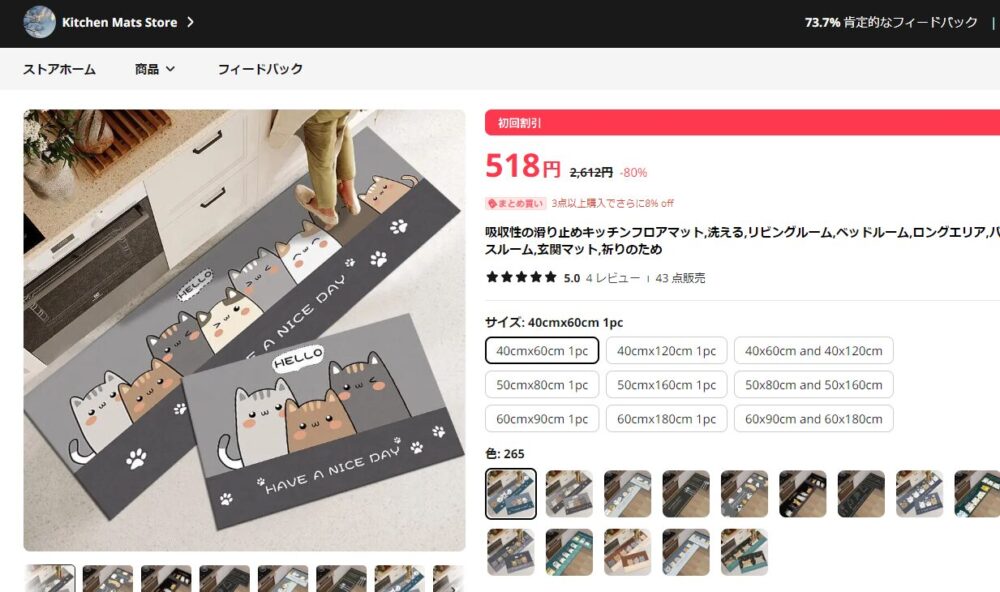
Check the advertising status of the brand you want to imitate (FaceBook version)
Search for and open FaceBook’s AD library.

Select the region and ad type in the search window.
However, I think it would be better to select “All”.
This time, let’s do some research on the brand Ralph Christian Watches.When you enter the name in the search box, suggestions will appear.
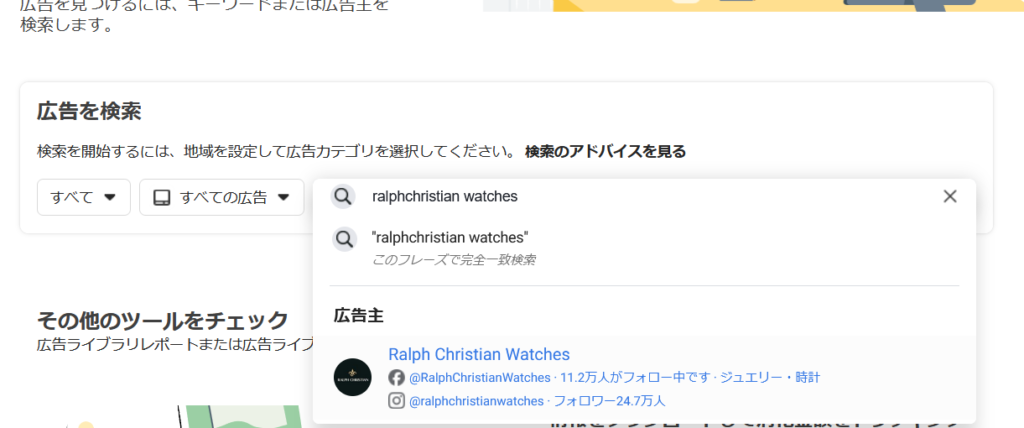
If you continue searching, a list will be displayed.
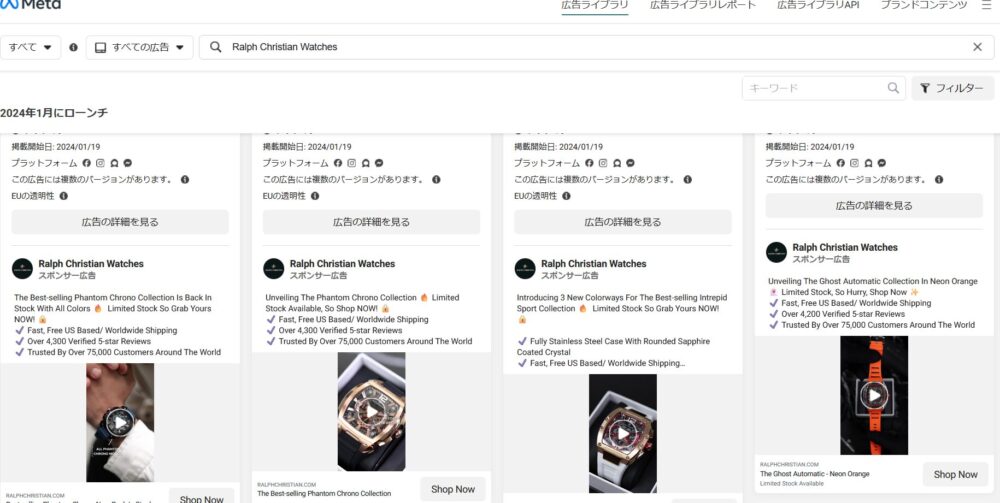
Let’s focus on ads currently being distributed.
Click on “Filter” on the right and from the menu that appears, change “Online Status” to “Active Ads.”
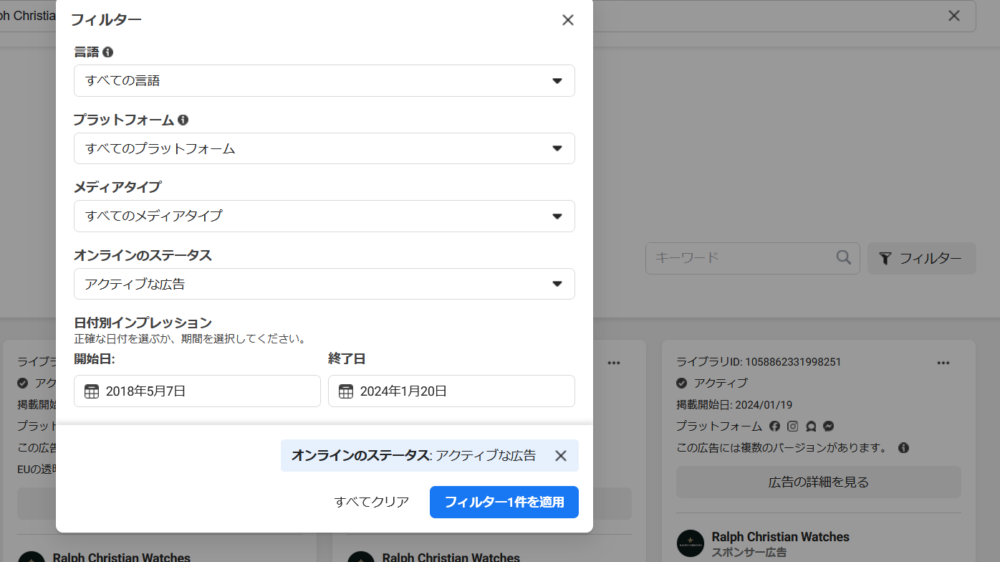
At the time of writing, there appear to be 34 ads running.
This can be interpreted to mean that the business is still operating and sales are increasing.

The models that are advertised the most here can be expected to be the products that have the most sales.
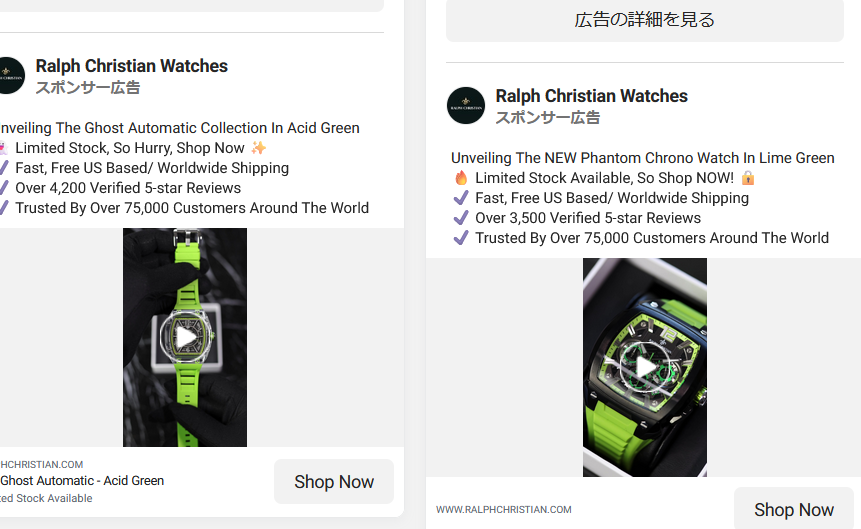
I used an image search to find a similar product on Aliexpress.
Well, I don’t want to choose this product because the reviews have a hint of mine, but it seems worth it to find a model that has a good balance between cost and performance.
I’m personally interested in this, so I think I’ll focus on watches this time…

This has the potential to be a solid seller.
Even if you don’t narrow down the brand name, you can get a large number of candidates just by typing in “watch” and searching.
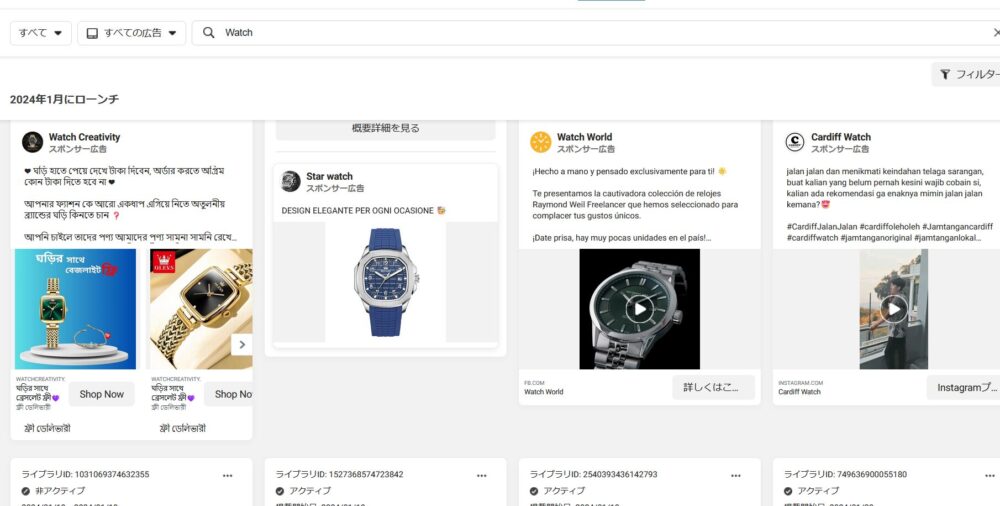
Examples of products to sell
I’ll do my research, but please keep in mind that I won’t post ideas that are truly profitable here.
The purpose is to develop tips and sense when searching.
Massage pillow with heater
This is an electric massage machine. The type where the ball spins around.
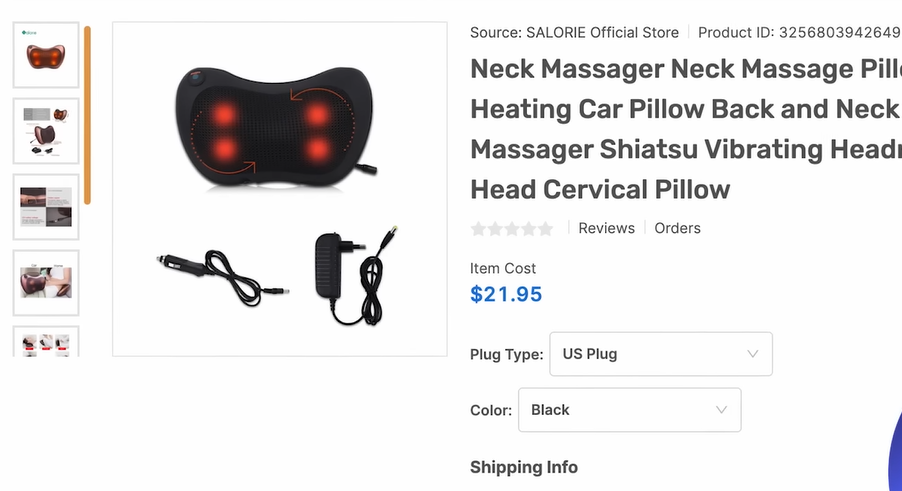
Sales have been steady, and the numbers are steadily increasing during the winter season.
It solves the problem of “stiff shoulders” and the price is not too high.
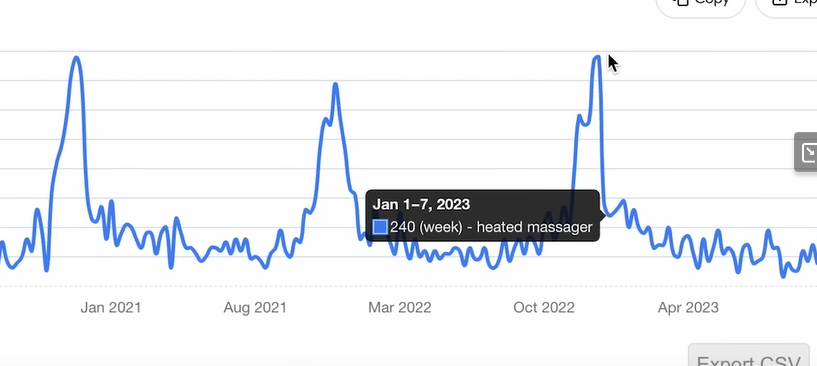
The product design is also simple, which seems to reduce the risk of failure.
When I bought an electric massager before, I made the mistake of thinking the balls were too painful, so I’m reluctant…
Research after finding a product you are interested in
This time we will take a massage pillow with a heater as an example.
Search with “myshopify.com”
Search for “heated neck massager + myshopify.com”.
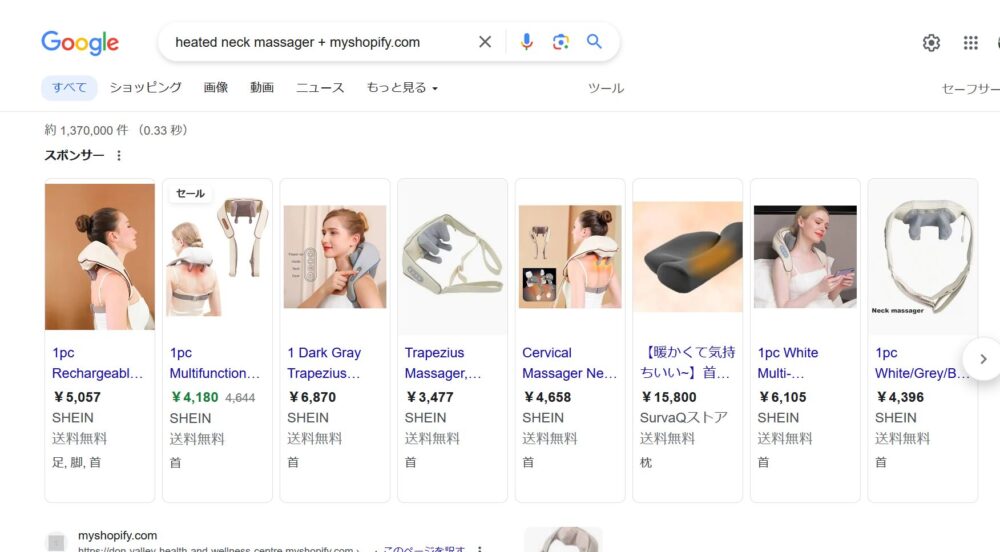
This way, you can find competing Shopify stores that sell similar products.
It will probably be faster to scroll through the image tabs.
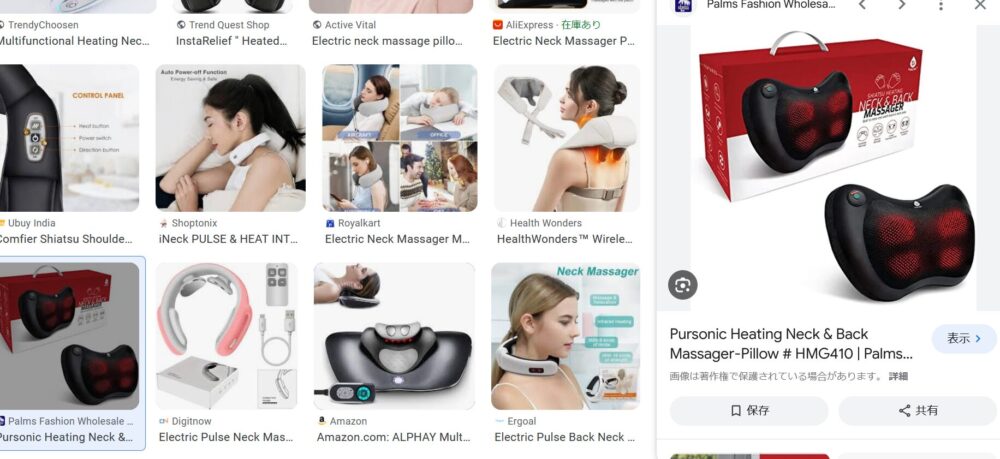
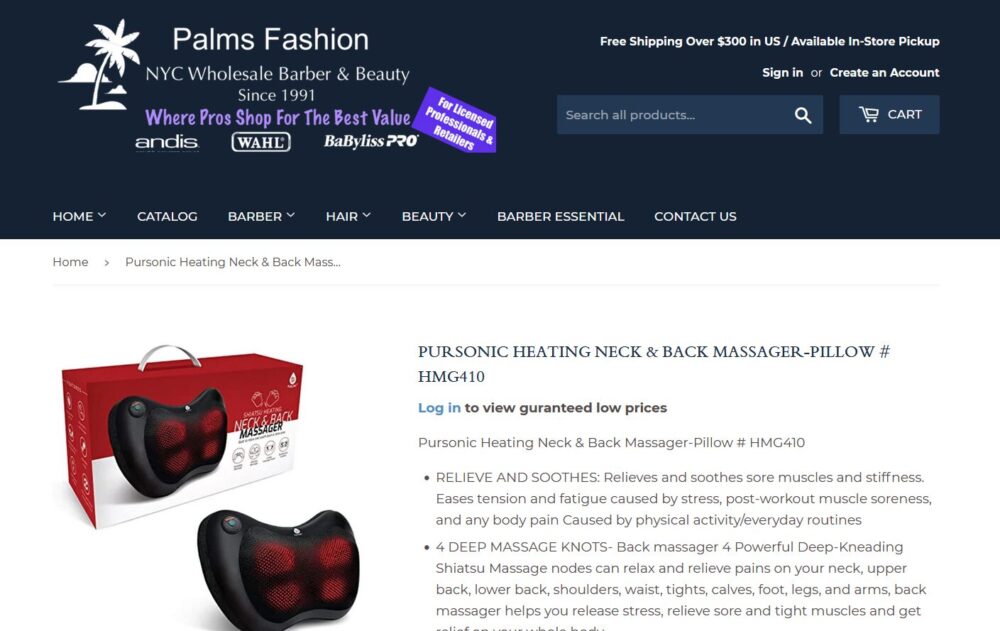
Analyze with similarweb
There is a service called similarweb.
This allows you to enter any URL and display analytical information such as the number of accesses to that site.
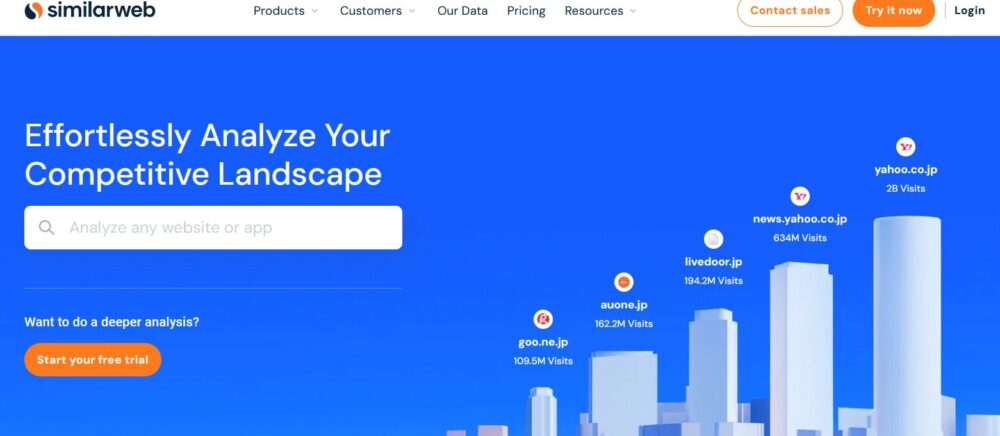

Once you open the page you want to search, copy the URL and enter it into the similarweb search box.
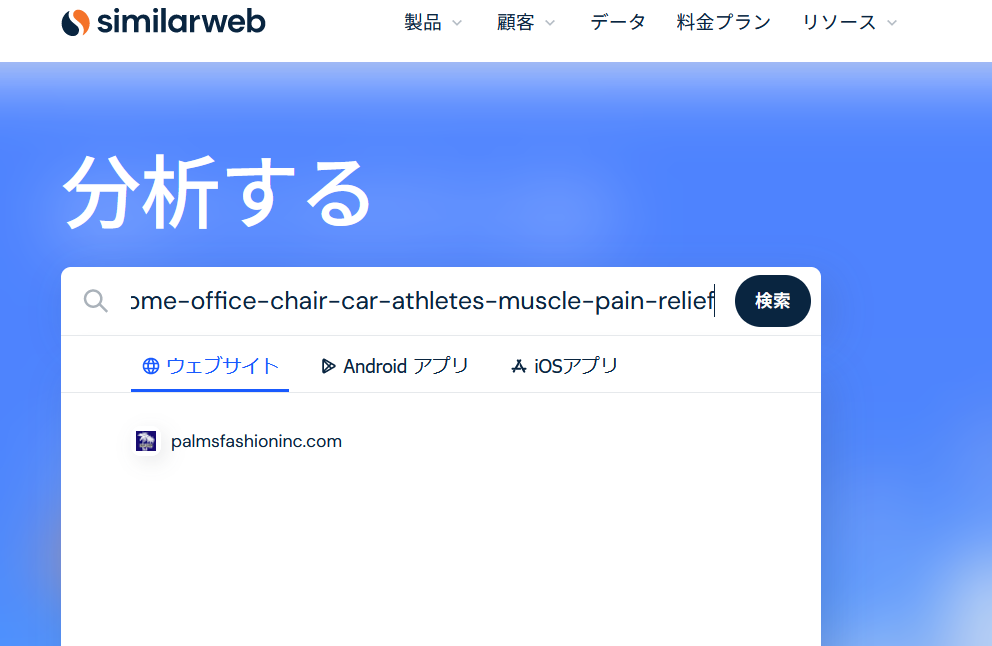
This will display the analysis information.
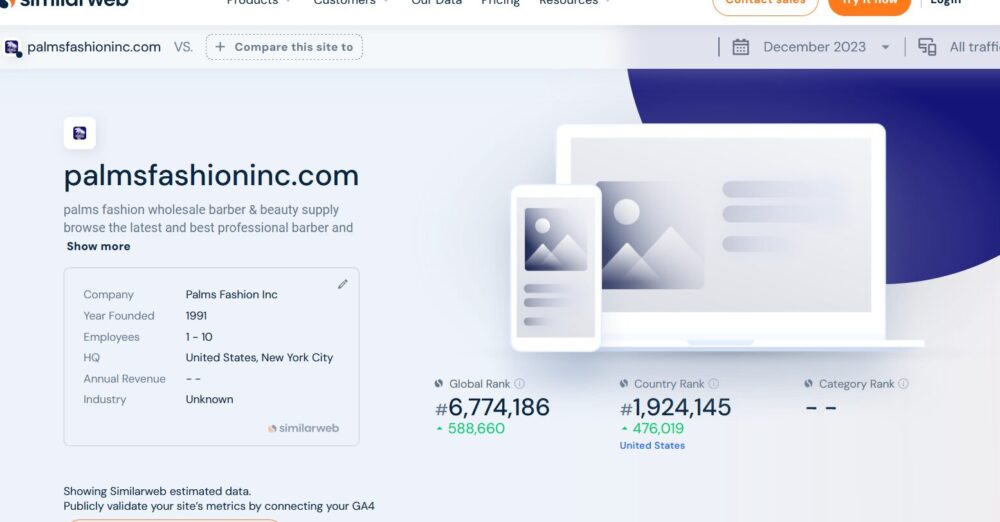
There doesn’t seem to be much information, but it seems like you can check the number of visitors.
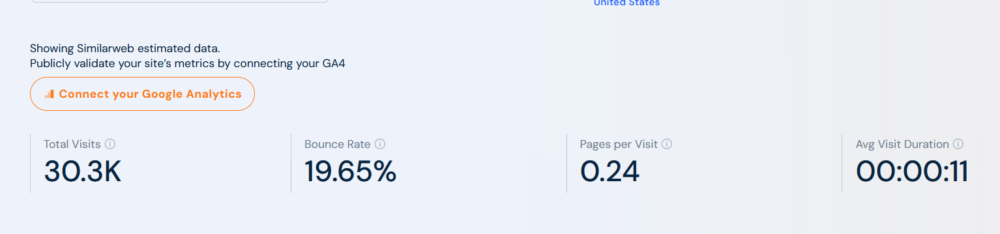
You can also check the recent trends in the number of accesses.
It’s a bad sign if it stays flat.
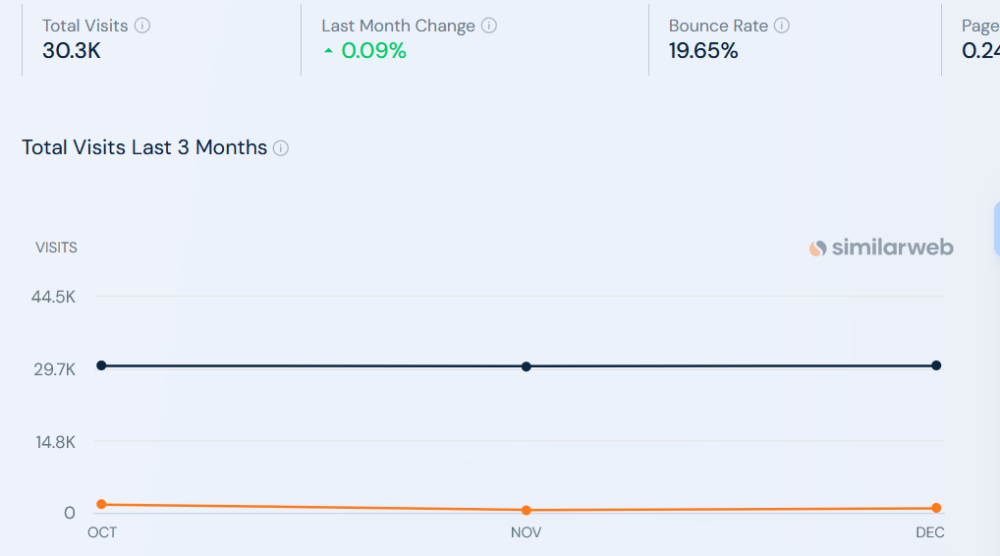
How to calculate shop sales from the number of accesses
Similarweb revealed that the number of monthly visitors to this site is 230,000.
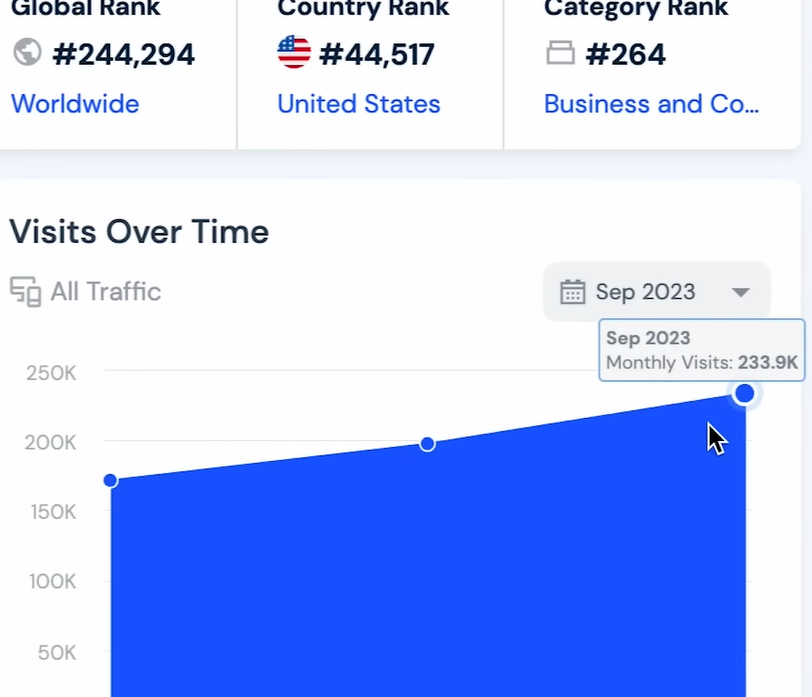
All you have to do now is multiply this number of visitors by your sales revenue and conversion rate.
Simply put, conversion rate is a measure of what percentage of people who visit a page end up making a purchase. It is often said that “only 1 in 100 people who click on an ad makes a purchase,” but in this case the conversion rate is 1%. In other words, multiply by 0.01.
Generally, Shopify’s conversion rate is said to be 2.5%, but I’ll calculate it at 1% as well.
1% of 230,000 is 2300. 2.5% of 230,000 is 5750.
In other words, 2,300 to 5,750 people may have purchased in the last month.
Multiply this by the selling price. Since it’s $40, let’s multiply it by 41.

For 1%, it is 94,300. For 2.5%, it is 235,750.
This means that the estimated monthly sales can be expected to be between $100,000 and $230,000.
Search for real reports on YouTube and various internet searches
Search online for the product name you are interested in.
In my case, for research, I searched for “temu watch” on YouTube.
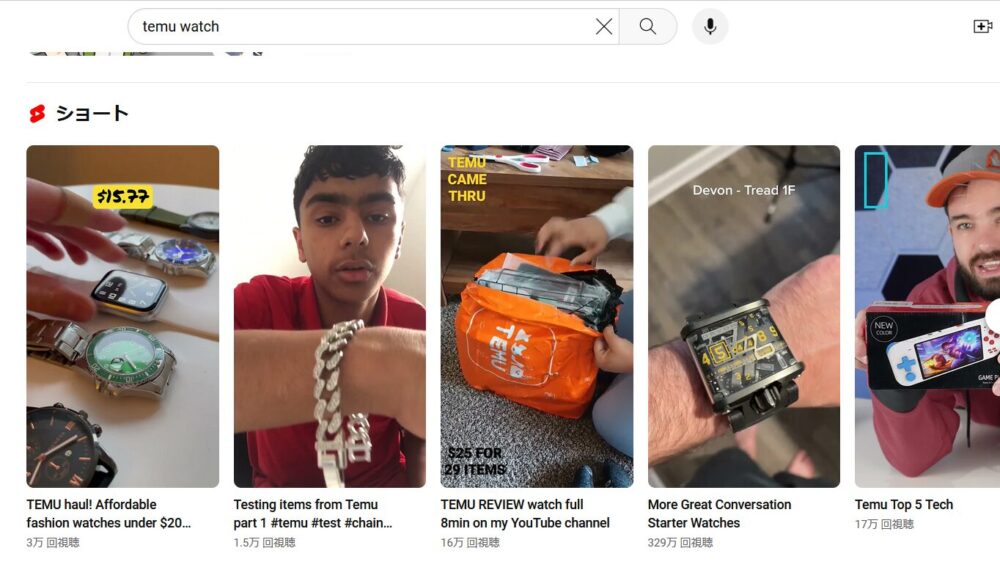
You can see the feel of the actual item in a way that cannot be seen from the product image. It looks surprisingly good.
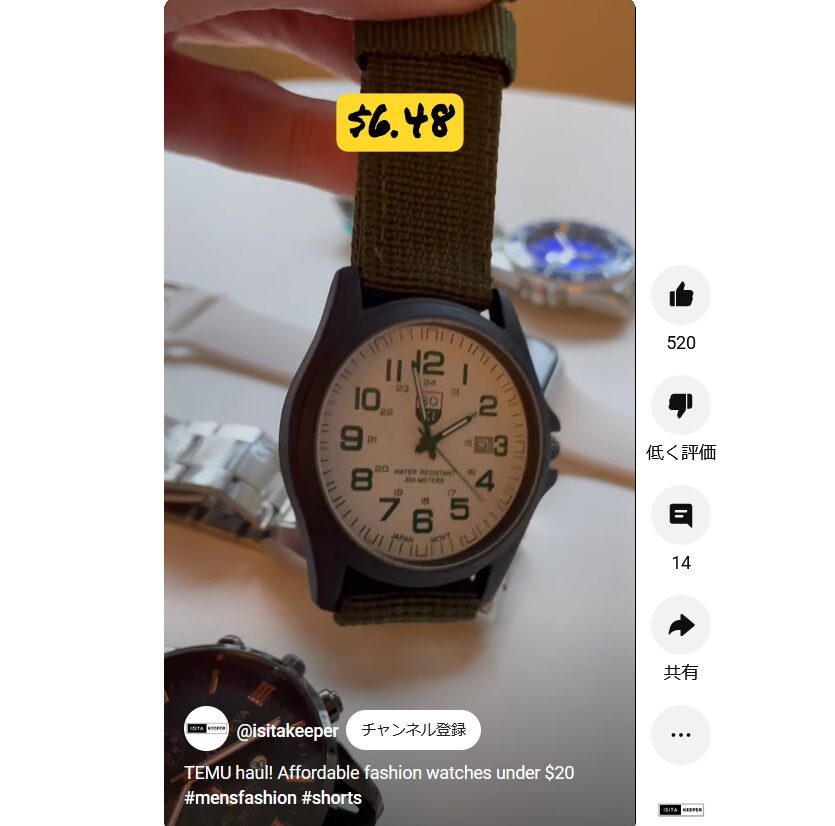
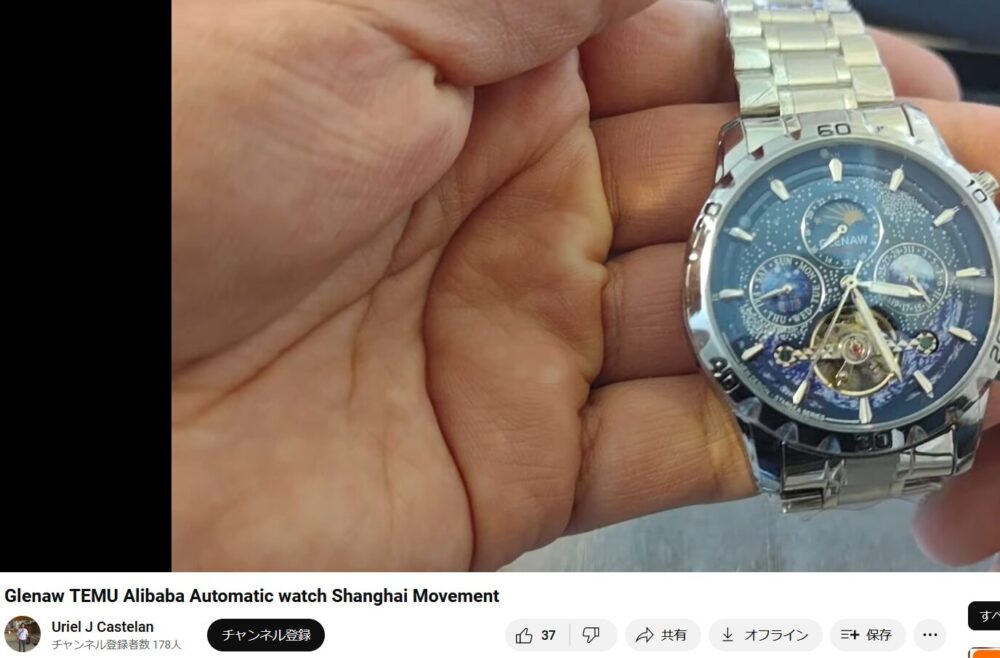
Final check after finding a product you are interested in on AliExpress
After finding a product you’re interested in, let’s do a final check.
Check product page
First, the number of sales.
It seems that only 13 items have been sold for this product, so I honestly think it’s a failure.
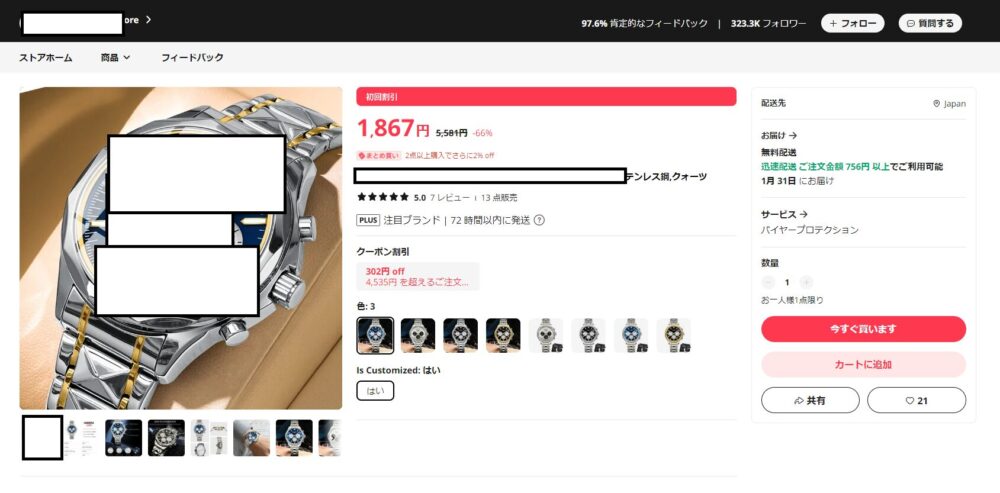
It seems that the delivery will be done quickly, so there is no need to worry.
It’s interesting that the summary section says, “Please use this product for dropshipping.”
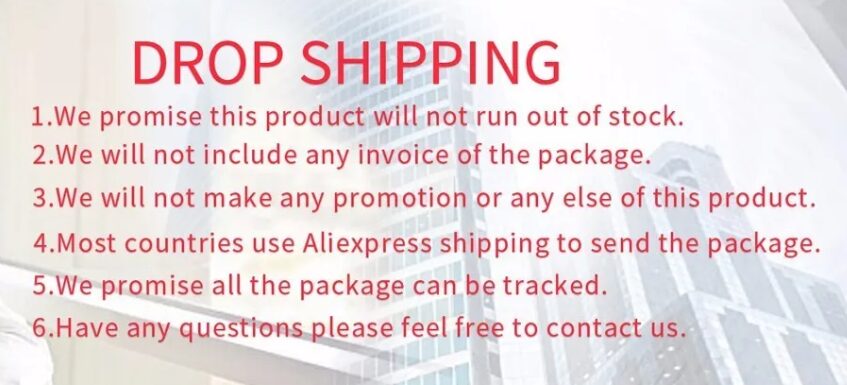
Be sure to read the reviews first.
Only 7 5 stars. Honestly, I think it’s really suspicious.

Ideally, you can find reviews with photos. You will be surprised by the careful packaging.
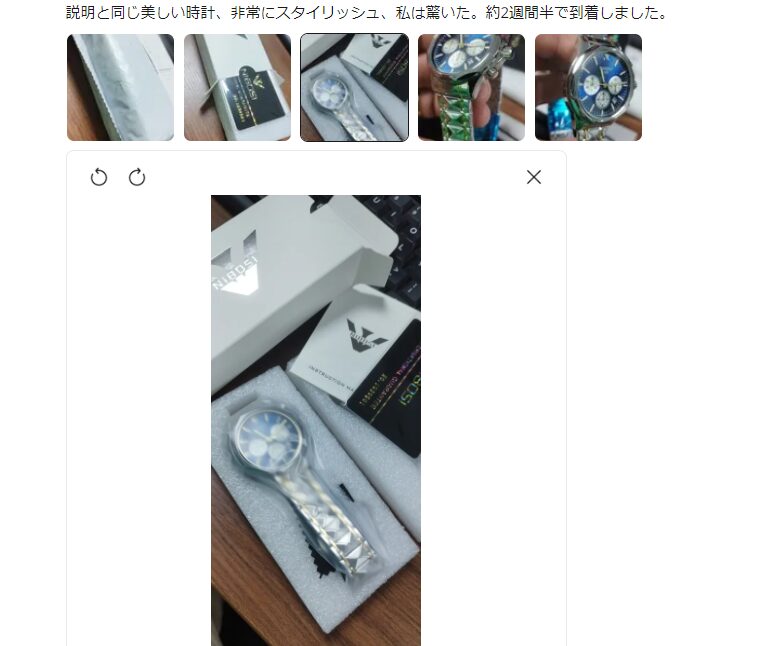
There may be some minor scratches, but the expected selling price and quality seem to be well balanced.
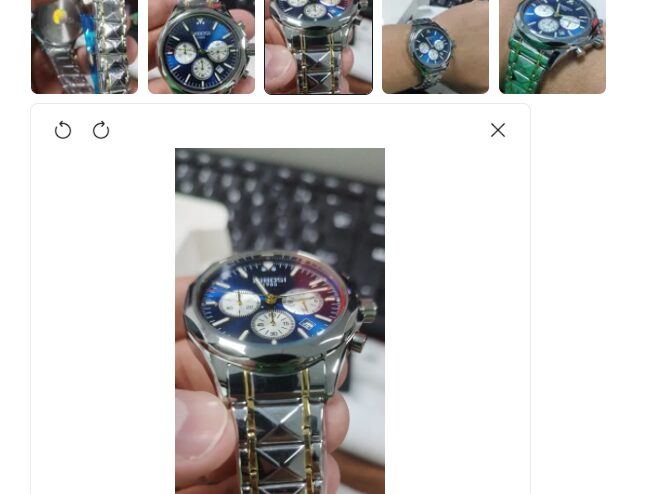
If you’re serious about it, you should try buying it yourself.
Check other products from the seller
Check to see if the same seller has a better product.
The store name is written in the top left, so right-click and open in a new tab.

By clicking “Top Selling” you can also sort the items in descending order of sales.
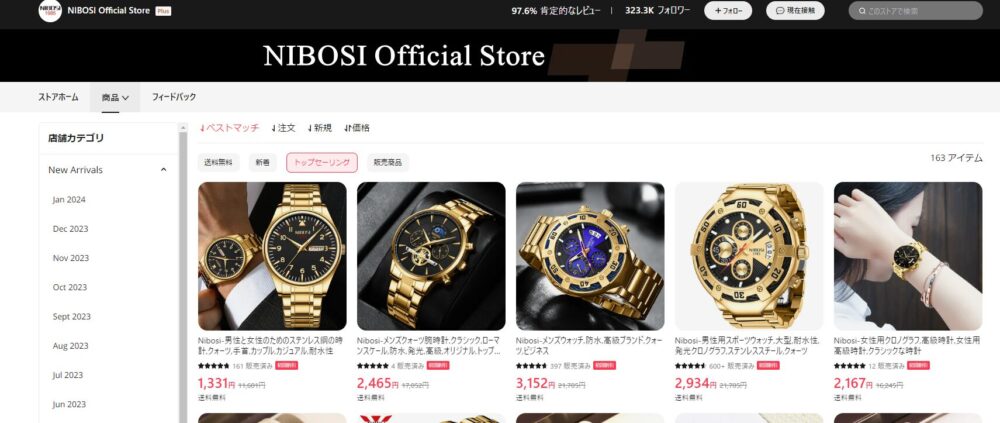
Apparently 161 items have been sold.

There are also plenty of reviews.
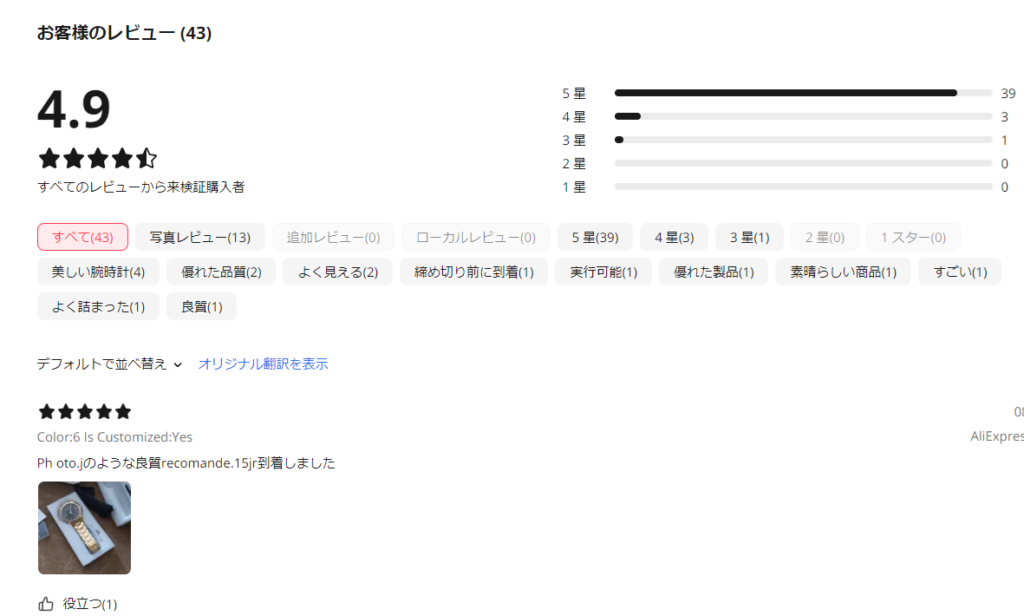
If you scroll a little further, you’ll find some that have sold over 1,000 items.
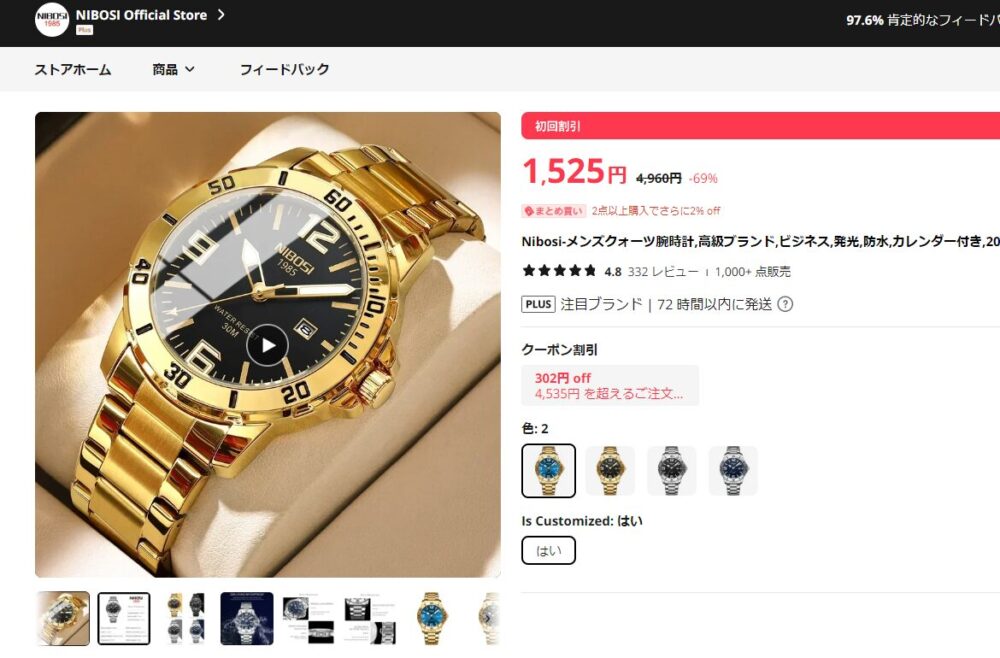
Import found products to your shop
Once the product is decided, 90% of the process is done.
Even if it ends up failing, it’s probably 90% certain at this point.
Did you choose the right products?
I wait for 1-3 days to think about it calmly, read reviews, and choose carefully.
The next step will be to decide on the products to be handled before looking at them.
You can go ahead with the assumption that you’ll fail the first time, you can read it with the idea that you’ll get the general flow, or you can come back after you’ve examined it as much as you can.
Importing products from AutoDS to Shopify
So, I narrowed it down to one product using AutoDS.I didn’t want to reveal anything, but it was my first store anyway, so I went anyway.
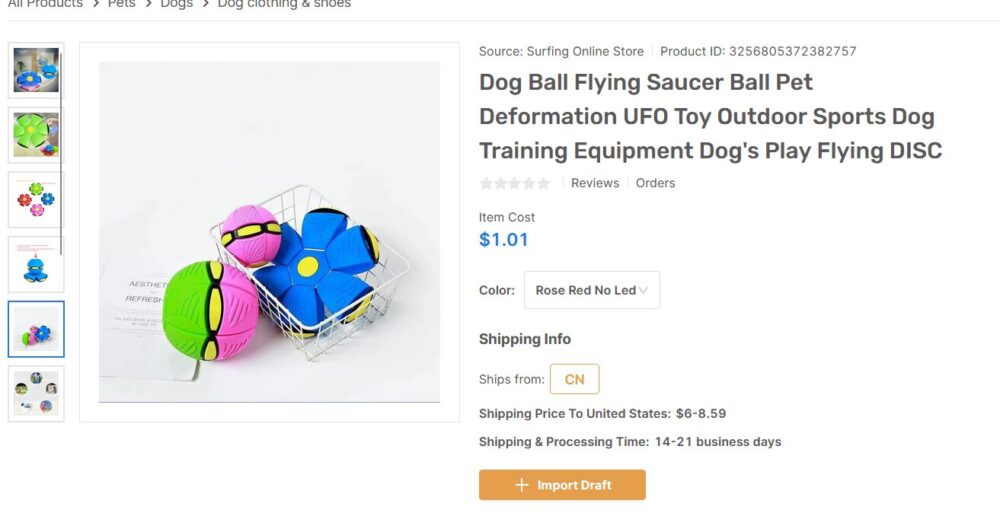
Press the button that says “+ Import Draft.”
A notification will appear in the bottom right corner that says “Added to Draft.”
After that, go to “↑Drafts” in the left menu.

The product you just added is listed here.
Editing product information before importing
Wait please. Please wait until you press “+import” and take it to the shop. I have something to do.
Edit from “Click to edit”.
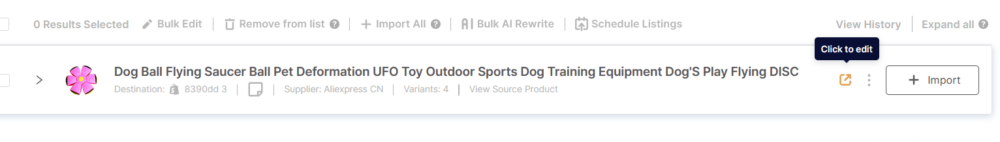
Productページ
From here, you can edit the exact product name, tags, shipping method, brand name, etc.
You can save halfway through by clicking the “Save” button on the top right.
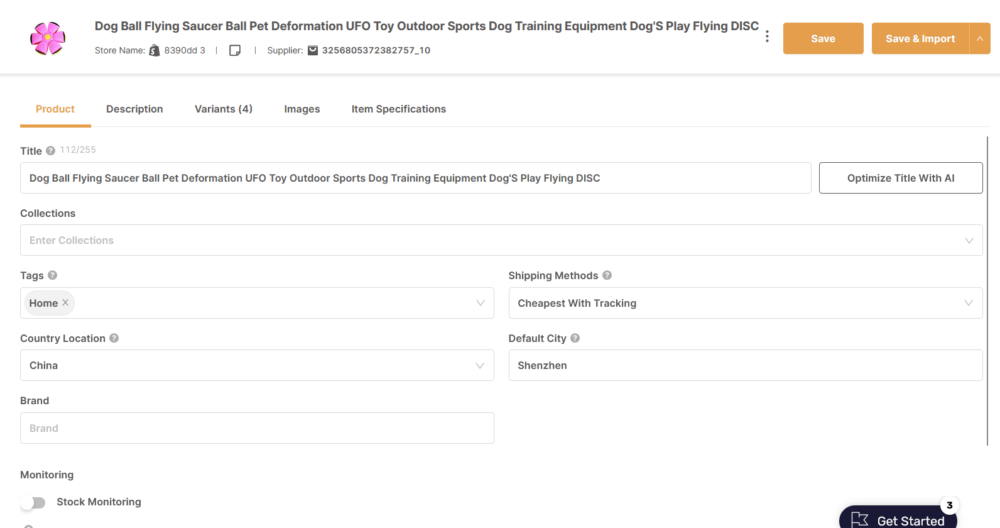
You can select the shipping method from “Shipping Methods”.
There are three options: lowest price,''lowest price that can be traced,” and “shortest price that can be traced,” but be sure to choose one that is traceable.
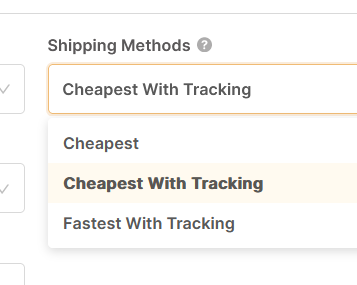
Set tags related to the product as needed.
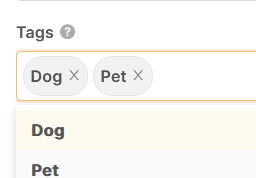
“Default City” is where the product will be shipped from. No-touch for dropshipping.
Let’s go without touching “Country Location” as well.
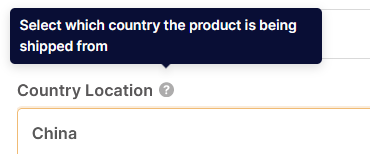
You can also set the brand name.
It’s helpful that it’s not as complicated as Amazon.
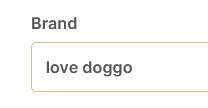
Description page
On the Description page, you will fill in the product overview column.
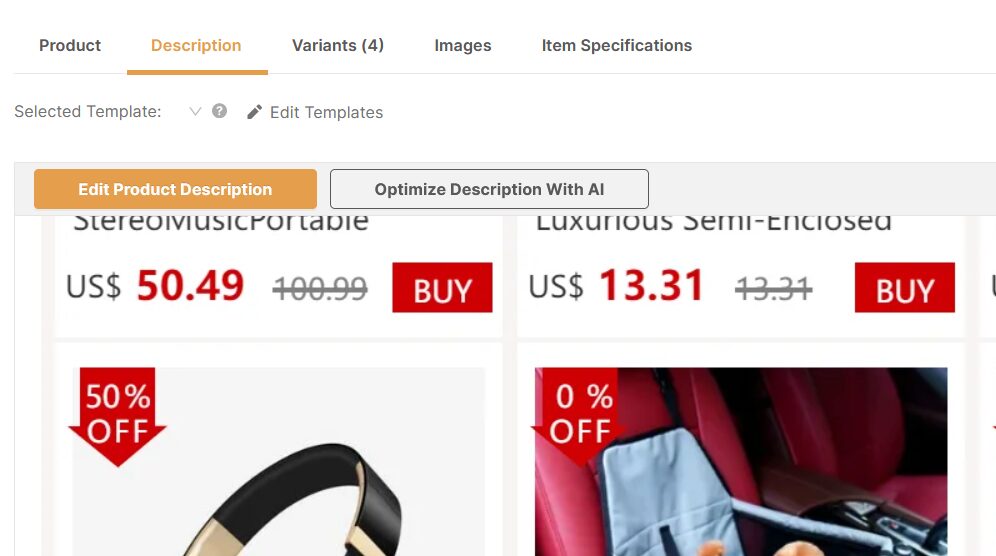
Editing is possible by clicking “Edit Product Description”.
This step is more important than anything else.
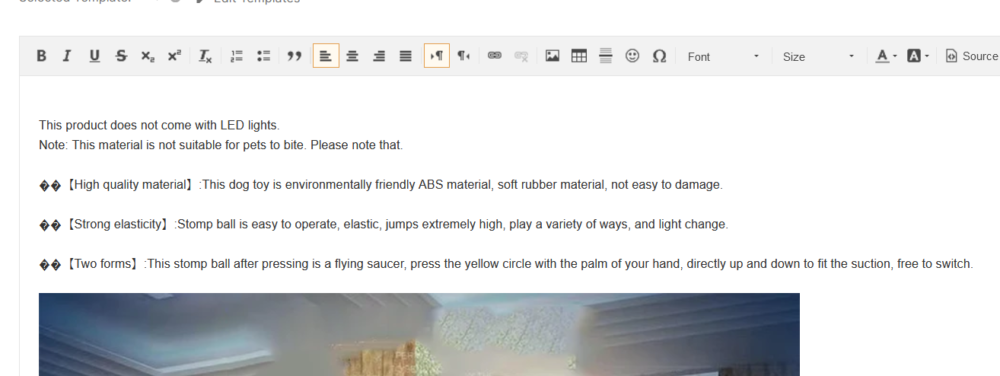
Customers look at this section and decide whether or not to purchase products from an unknown online shop.
This is a very important step, so let’s put it off for now.
Variants page
You can change variations here.
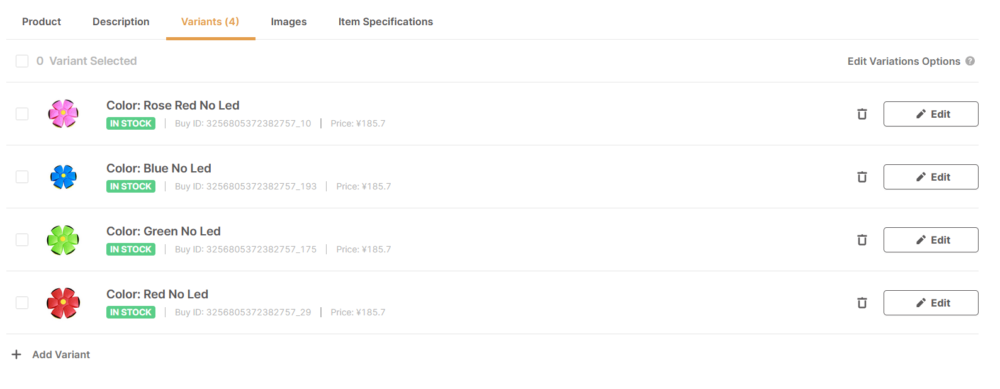
By default, variation names, images, etc. are often managed appropriately.
Click “Edit” on the far right and edit as necessary.
You can edit the image by clicking on the image in the upper left corner, such as replacing or rotating it.
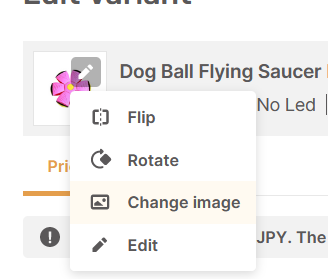
You can decide the price for each variation in the Pricing column.
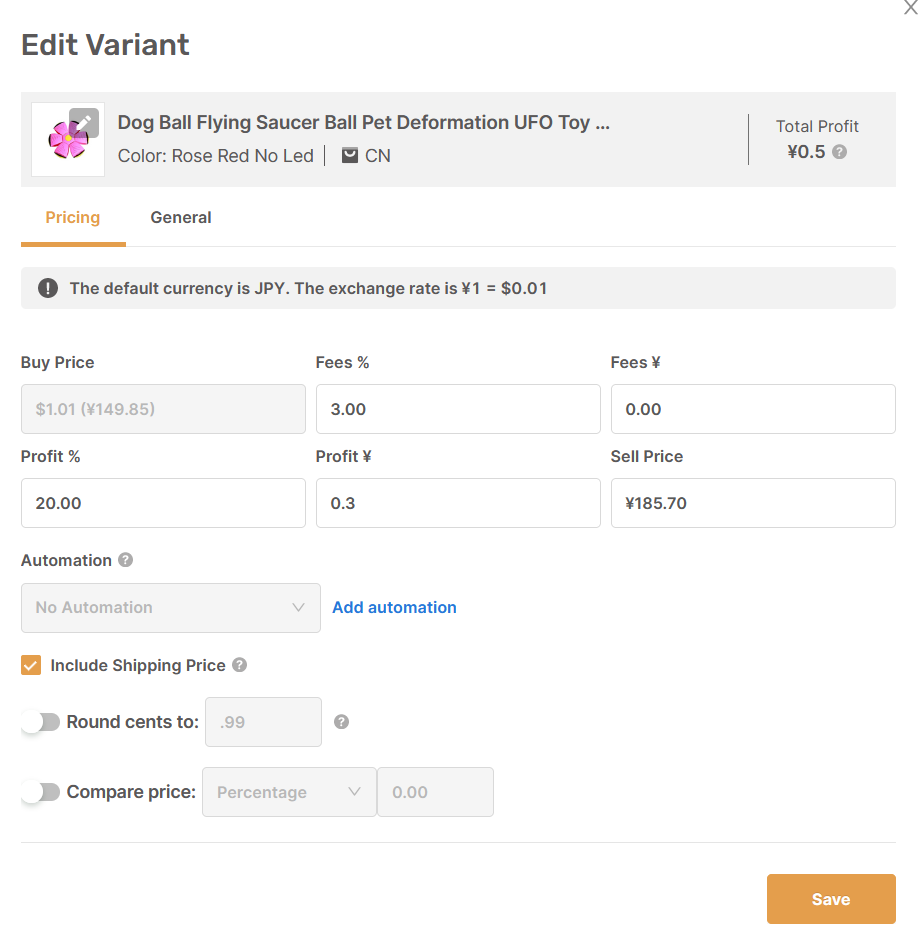
You can select a variation name in the “General” column.
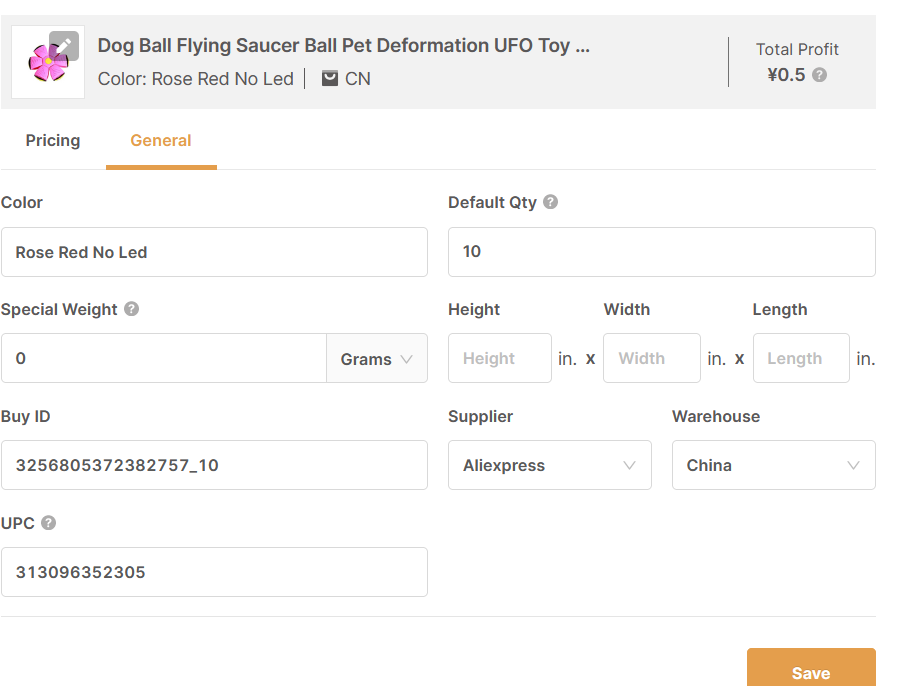
Even if you press Save at the bottom right, something may not be reflected, but it may be fixed by re-opening the page or restarting the computer.
If it is reflected successfully, a pop-up will appear in the bottom right corner.
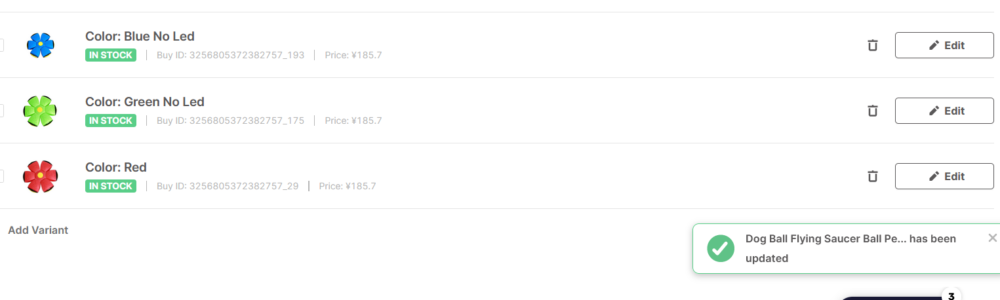
Other tabs (Images and Item Specifications)
There are other tabs as well, but you don’t need to worry about them this time.
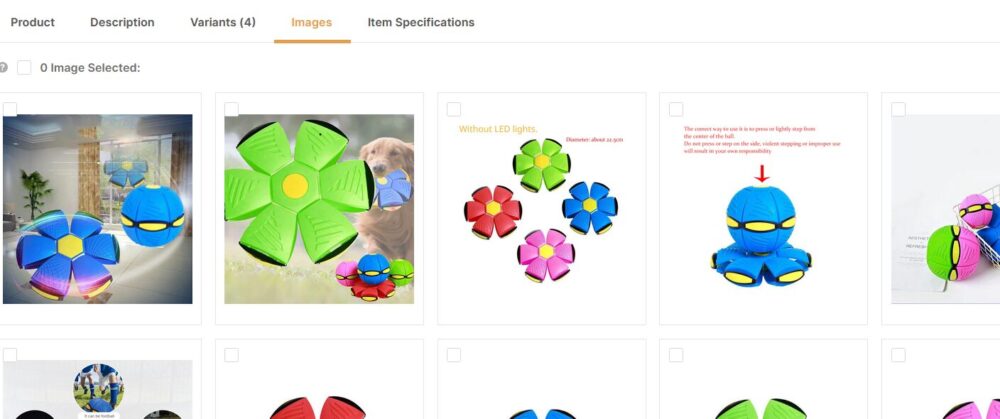
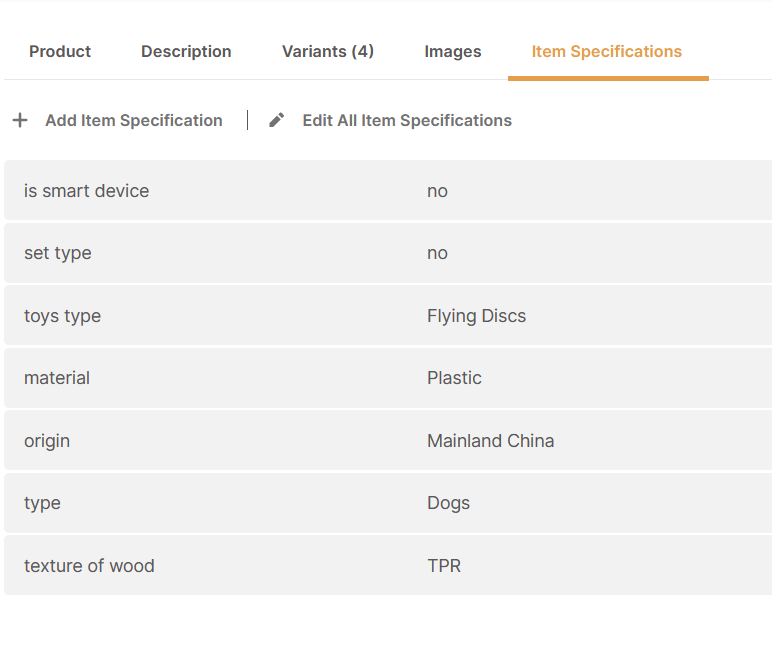
Import products from AutoDS to Shopify
Once the settings are complete, press the “Save & Import” button on the top right.
The product will be added and a pop-up will appear in the bottom right corner.
(I missed taking pictures because I was bothered by the checklist on the bottom right)
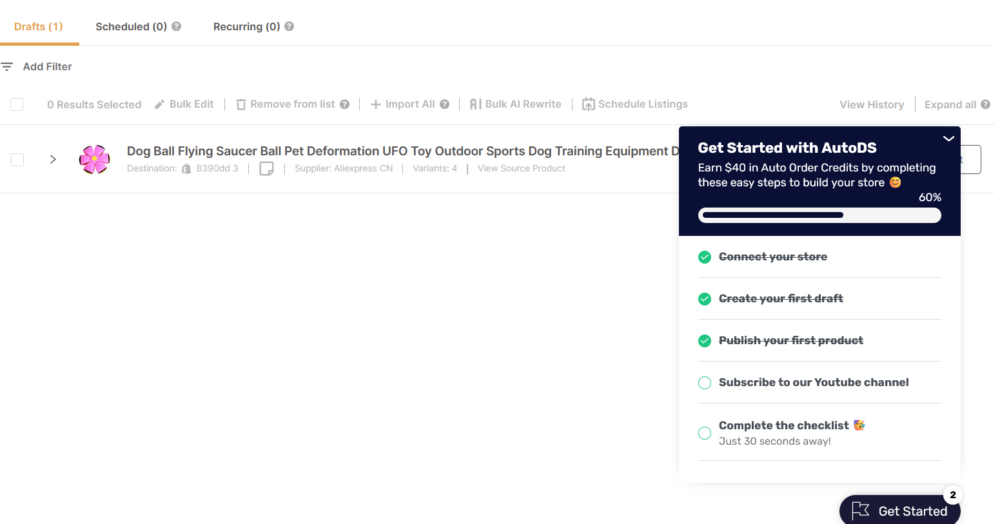
Now, I want you to return to the Shopify dashboard.
Setting up a Shopify store
Once you’ve added your products, it’s time to set up your shop.
I created product pages and wrote copy that would sell.
If you already have experience running a Shopify store, this will come in handy.
Check if the product has been added from AutoDS/How to edit the product page
The product you just selected should be added to the “Product Management” column on the left.
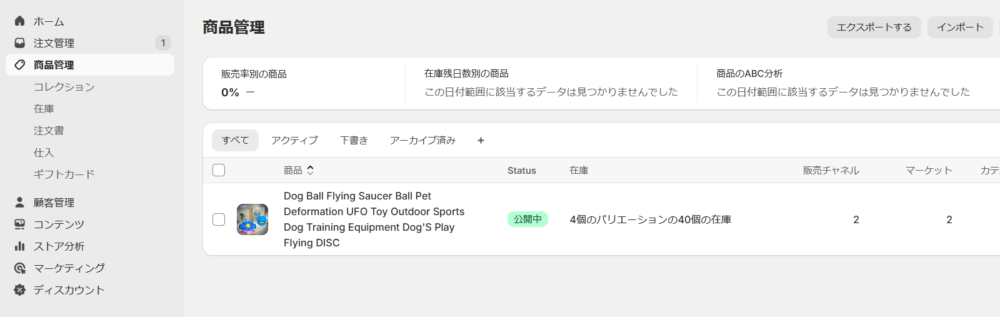
I forgot to change the product name because I was prioritizing putting together blog posts, so I started editing from the page that opens when I click on the product name.
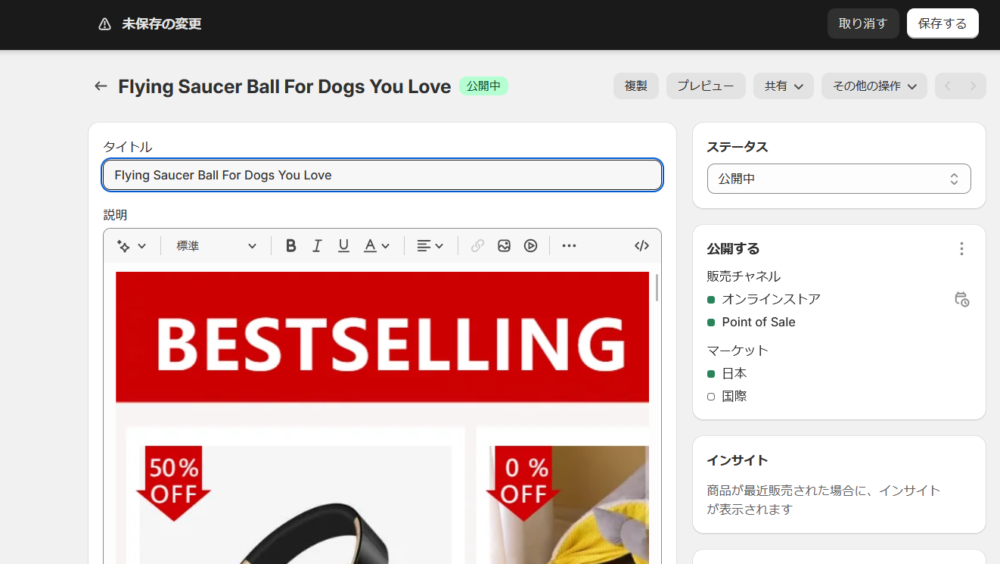
buy your own domain
I have already completed it, and acquiring the domain itself is a standard step, so I will not cover it here.
Considering the future, I would like to at least buy my own domain. It costs about 1,500 to 2,400 yen a year, but I consider it a necessary expense.
Continued in another article
At first, I thought of putting everything in one article, but due to the load on devices and communication, I decided to split it up.
Reference pages
『How To Start Shopify Dropshipping in 2024 (FOR BEGINNERS)』by Ac Hampton
『Ultimate Dropshipping Product Research Method (Full Guide)』by Nawras Ganim
『How I Found A $10k/Day Shopify Product In 5 Minutes!』by Jordan Welch
『Ultimate Dropshipping Product Research Method (FREE GUIDE)』by THE ECOM KING
『BEST Shopify Tutorial in 2024 — Set Up A Profitable Shopify Store Step-By-Step』by Santrel Media


